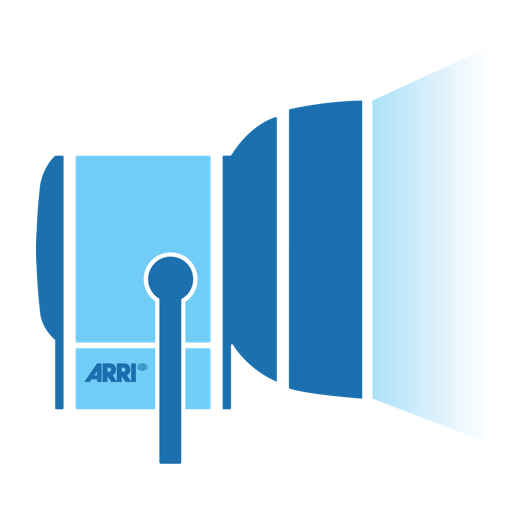Magic ARRI ViewFinder Free
사진 | Roman Medvid
5억명 이상의 게이머가 신뢰하는 안드로이드 게임 플랫폼 BlueStacks으로 PC에서 플레이하세요.
Play Magic ARRI ViewFinder Free on PC
*** OVER 42,000 people across the world using Magic ViewFinder apps to frame their NEXT SHOT ***
• For a cinematographer: looking for an angle and view in your next shoot?
• For a director: creating your next storyboard?
• For a producer: scouting for a shoot location?
• For a camera man: want to see your next shot framing without the camera in your hands?
Magic ViewFinder presents you a precise framing preview for the real camera/lens combination you will be shooting with, right where you stand with your phone/tablet. It simulates the framing of any ARRI camera or lens and helps thousands of professionals in filmmaking at the preproduction.
PLEASE READ: this app does not turn your smartphone into an external monitor, but operates as a stand-alone directors viewfinder.
If you have any issues please email us for a quick support: dev@kadru.net
The app is a digital director's viewfinder -- it helps you see the exact field of view for your future shot. Select the camera from the menu and rotate the wheel to select the focal length of the lens.
Supported cameras / recording modes:
- Alexa Classic
- Alexa XT
- Alexa SXT
- Alexa Mini
- Alexa LF
- Alexa 65
- Alexa Amira
- Sensor Mode 16:9 4:3 / 4:3 Cropped / Open Gate
- ProRes / ARRIRAW
Magic ViewFinder simulates using tele adapters or anamorphic optics on your camera (see menu). From the menu you can also select the aspect ratio of the frame guide overlaying your image.
Magic ViewFinder also lets you apply some commonly used color presets (also known as LUTs) to the live picture, which brings you even closer to the final shot.
When you have found the right view, you may save it for future reference, with additional data like the focal length, tilt and roll, date and time and camera / lens information.
While taking a photo, you may lock exposure and turn on and off the auto focus to better control the captured picture. There is a constant middle-speed center-based auto focus engaged to keep your images focused.
If the field of view of your real camera is wider than your in-device camera, Magic ViewFinder adds 'padding' around the image, since the device cannot 'see' what is beyond its scope. It is the best solution that we developed, and other viewfinder apps copied this feature from Magic ViewFinder.
Please note that position of you Android device corresponds to the 'nodal point' of your real lens, which is somewhere in the middle of the lens. This point is, so to speak, the weighted center of the optics.
Depth-Of-Field tool: If you want to check depth-of-field, press DOF icon and calculate the near and far limits of DOF while changing the aperture and the focus distance.
Ad policy: The ads help me continue the development of the app. You may turn ads off by subscribing to Premium Feature set.
To turn off adverts, increase the scope of supported cameras to Blackmagic, Red, as well to Panasonic, Sony, Canon, Nikon and 4/3 formats, to use all available optical adapters, frame guides and anamorphic indexes, please purchase advanced Magic Universal ViewFinder app.
Please keep in mind that this app will perform best on the devices oriented for HD or Full HD display. On older and smaller devices this program may perform awkwardly.
Specifically, Calibration is recommended for a precise operation of the app. You can start Calibration process from the menu, the instructions are on the web site.
Please read the description and manual at: http://dev.kadru.net
By installing this app you agree to the following privacy policy:
http://www.oneaudience.com/privacy/?package_name=net.kadru.arriviewfinderfree
• For a cinematographer: looking for an angle and view in your next shoot?
• For a director: creating your next storyboard?
• For a producer: scouting for a shoot location?
• For a camera man: want to see your next shot framing without the camera in your hands?
Magic ViewFinder presents you a precise framing preview for the real camera/lens combination you will be shooting with, right where you stand with your phone/tablet. It simulates the framing of any ARRI camera or lens and helps thousands of professionals in filmmaking at the preproduction.
PLEASE READ: this app does not turn your smartphone into an external monitor, but operates as a stand-alone directors viewfinder.
If you have any issues please email us for a quick support: dev@kadru.net
The app is a digital director's viewfinder -- it helps you see the exact field of view for your future shot. Select the camera from the menu and rotate the wheel to select the focal length of the lens.
Supported cameras / recording modes:
- Alexa Classic
- Alexa XT
- Alexa SXT
- Alexa Mini
- Alexa LF
- Alexa 65
- Alexa Amira
- Sensor Mode 16:9 4:3 / 4:3 Cropped / Open Gate
- ProRes / ARRIRAW
Magic ViewFinder simulates using tele adapters or anamorphic optics on your camera (see menu). From the menu you can also select the aspect ratio of the frame guide overlaying your image.
Magic ViewFinder also lets you apply some commonly used color presets (also known as LUTs) to the live picture, which brings you even closer to the final shot.
When you have found the right view, you may save it for future reference, with additional data like the focal length, tilt and roll, date and time and camera / lens information.
While taking a photo, you may lock exposure and turn on and off the auto focus to better control the captured picture. There is a constant middle-speed center-based auto focus engaged to keep your images focused.
If the field of view of your real camera is wider than your in-device camera, Magic ViewFinder adds 'padding' around the image, since the device cannot 'see' what is beyond its scope. It is the best solution that we developed, and other viewfinder apps copied this feature from Magic ViewFinder.
Please note that position of you Android device corresponds to the 'nodal point' of your real lens, which is somewhere in the middle of the lens. This point is, so to speak, the weighted center of the optics.
Depth-Of-Field tool: If you want to check depth-of-field, press DOF icon and calculate the near and far limits of DOF while changing the aperture and the focus distance.
Ad policy: The ads help me continue the development of the app. You may turn ads off by subscribing to Premium Feature set.
To turn off adverts, increase the scope of supported cameras to Blackmagic, Red, as well to Panasonic, Sony, Canon, Nikon and 4/3 formats, to use all available optical adapters, frame guides and anamorphic indexes, please purchase advanced Magic Universal ViewFinder app.
Please keep in mind that this app will perform best on the devices oriented for HD or Full HD display. On older and smaller devices this program may perform awkwardly.
Specifically, Calibration is recommended for a precise operation of the app. You can start Calibration process from the menu, the instructions are on the web site.
Please read the description and manual at: http://dev.kadru.net
By installing this app you agree to the following privacy policy:
http://www.oneaudience.com/privacy/?package_name=net.kadru.arriviewfinderfree
PC에서 Magic ARRI ViewFinder Free 플레이해보세요.
-
BlueStacks 다운로드하고 설치
-
Google Play 스토어에 로그인 하기(나중에 진행가능)
-
오른쪽 상단 코너에 Magic ARRI ViewFinder Free 검색
-
검색 결과 중 Magic ARRI ViewFinder Free 선택하여 설치
-
구글 로그인 진행(만약 2단계를 지나갔을 경우) 후 Magic ARRI ViewFinder Free 설치
-
메인 홈화면에서 Magic ARRI ViewFinder Free 선택하여 실행