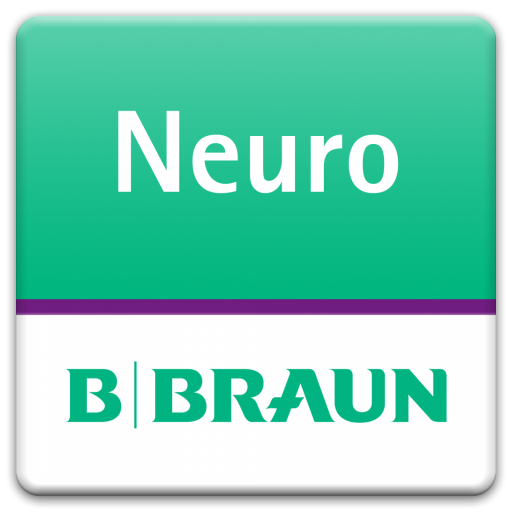Ray Story Board PRO
工具 | Roman Medvid
在電腦上使用BlueStacks –受到5億以上的遊戲玩家所信任的Android遊戲平台。
Play Ray Story Board PRO on PC
Handy tool to create and view storyboards
Handy tool to create and view storyboards
- Fill frames and their descriptions with text and key visuals
- Add images from Gallery or take the photos on the spot
- Automatically imports EXIF data from Magic ViewFinder apps
- Put some annotations / drawing on top of images
- Swipe Left / Right to delete or postpone the info
- Drag and Drop (by the left drag panel) to change the order of frames.
- Export your storyboard to PDF (only for Android OS 4.4+) or JPG file
- Search through your notes easily
- Use slideshow to animate your images with audio playback
- Share storyboards via the Cloud with others
- Use up to 12 projects for different storyboards.
There are no advertisements in the app.
Handy tool to create and view storyboards
- Fill frames and their descriptions with text and key visuals
- Add images from Gallery or take the photos on the spot
- Automatically imports EXIF data from Magic ViewFinder apps
- Put some annotations / drawing on top of images
- Swipe Left / Right to delete or postpone the info
- Drag and Drop (by the left drag panel) to change the order of frames.
- Export your storyboard to PDF (only for Android OS 4.4+) or JPG file
- Search through your notes easily
- Use slideshow to animate your images with audio playback
- Share storyboards via the Cloud with others
- Use up to 12 projects for different storyboards.
There are no advertisements in the app.
在電腦上遊玩Ray Story Board PRO . 輕易上手.
-
在您的電腦上下載並安裝BlueStacks
-
完成Google登入後即可訪問Play商店,或等你需要訪問Play商店十再登入
-
在右上角的搜索欄中尋找 Ray Story Board PRO
-
點擊以從搜索結果中安裝 Ray Story Board PRO
-
完成Google登入(如果您跳過了步驟2),以安裝 Ray Story Board PRO
-
在首頁畫面中點擊 Ray Story Board PRO 圖標來啟動遊戲