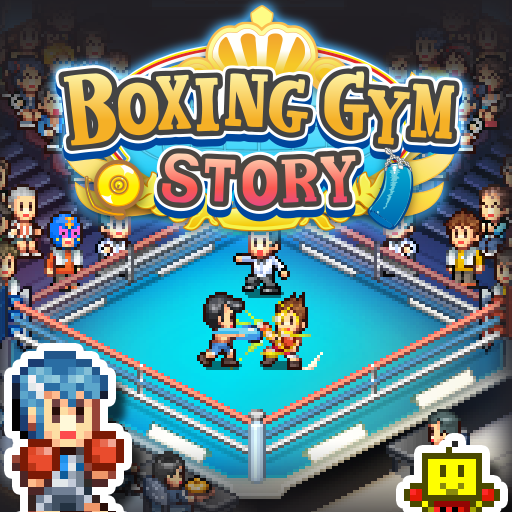Dream House Days DX
Play on PC with BlueStacks – the Android Gaming Platform, trusted by 500M+ gamers.
Page Modified on: Mar 12, 2024
Play Dream House Days DX on PC
You play both architect and landlord in this fanciful new sim, and it's up to you to furnish your ideal abode with anything from arcade games to saunas to convenience stores. Certain combinations can power up your rooms...and their rent. Put an HDTV and game console together to make a game room, or a grand piano and painting together to make a fine arts room!
Rise up the rankings of real estate fame and you might reel in some celebrity tenants, ranging from hit singers to soccer stars!
But there's more than just business at stake. Tenants will look to you for guidance on everything from romance to career choices. With your help, they just might tie the knot or land that dream job!
Build a dream home where dreams come true!
Try searching for "Kairosoft" to see all of our games, or visit us at https://kairopark.jp. Be sure to check out both our free-to-play and our paid games!
Play Dream House Days DX on PC. It’s easy to get started.
-
Download and install BlueStacks on your PC
-
Complete Google sign-in to access the Play Store, or do it later
-
Look for Dream House Days DX in the search bar at the top right corner
-
Click to install Dream House Days DX from the search results
-
Complete Google sign-in (if you skipped step 2) to install Dream House Days DX
-
Click the Dream House Days DX icon on the home screen to start playing