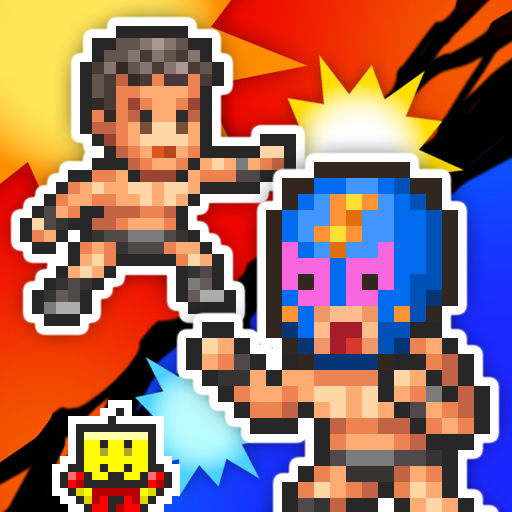Convenience Stories
Juega en PC con BlueStacks: la plataforma de juegos Android, en la que confían más de 500 millones de jugadores.
Página modificada el: Aug 21, 2023
Play Convenience Stories on PC
Step into the shoes of a convenience store manager in this charming business sim. Arrange and customize the store using a wide variety of products - candy, drinks, even hot meals. The choice is yours!
Add a news stand to sell the latest magazines, comic books, and more. Just remember - this is not a library!
Sometimes the fastest way to your customers' hearts is through their stomachs! Stock hot snacks to entice passers-by to fill their bellies and lighten their wallets.
Running a good store is a team effort. You'll have to recruit new employees to make the most of your working hours. Before you know it, you'll be offering 24-hour service all year long!
It takes care and attention to take your business to the next level. Listen to your customers, help them find what they're looking for, and they might just become regular shoppers!
When the time comes to expand, cooperation is the name of the game. Negotiate with suppliers and other companies to discover new products and unlock your store's true potential!
You may not be the only store on the scene, but a little healthy competition never hurt anyone! Crush your rivals to take over their territory and become the most successful franchise the country has ever seen!
The beginning of your journey to service industry domination is just a short step away. Stock your shelves, ring up your register, and start building the store of your dreams!
Why not try running an amusement park, a hamburger restaurant, or even a campsite?
Search for "Kairosoft" to see all of our games, or visit us at http://kairopark.jp
Be sure to check out both our free-to-play and our paid games!
Kairosoft's pixel art game series continues!
Follow us on Twitter for the latest Kairosoft news and information.
https://twitter.com/kairokun2010
Juega Convenience Stories en la PC. Es fácil comenzar.
-
Descargue e instale BlueStacks en su PC
-
Complete el inicio de sesión de Google para acceder a Play Store, o hágalo más tarde
-
Busque Convenience Stories en la barra de búsqueda en la esquina superior derecha
-
Haga clic para instalar Convenience Stories desde los resultados de búsqueda
-
Complete el inicio de sesión de Google (si omitió el paso 2) para instalar Convenience Stories
-
Haz clic en el ícono Convenience Stories en la pantalla de inicio para comenzar a jugar