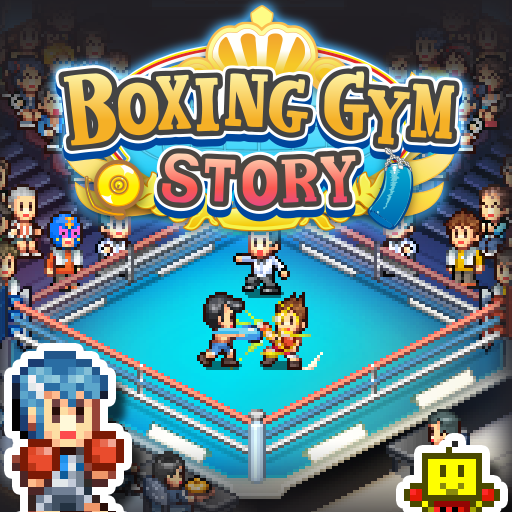Station Manager
Juega en PC con BlueStacks: la plataforma de juegos Android, en la que confían más de 500 millones de jugadores.
Página modificada el: Nov 12, 2024
Play Station Manager on PC
Customize your station with your favorite facilities and trains. Help your passengers travel in comfort by adding vending machines, benches, information boards and more. With fun features including arcades, VIP lounges and taco stands, you'll soon be everyone's favorite stop!
Link different carriages to create new trains for business, tourism and more. Expand into the surrounding area to attract new passengers.
It's full steam ahead for your spectacular new station! Watch as it fills with commuters, students and other travelers!
****************************
• All game progress is stored on your device. Save data cannot be restored after deleting or reinstalling the app.
Try searching for "Kairosoft" to see all of our games, or visit us at https://kairopark.jp. Be sure to check out both our free-to-play and our paid games!
Follow us on Twitter for the latest news!
https://twitter.com/kairokun2010
Juega Station Manager en la PC. Es fácil comenzar.
-
Descargue e instale BlueStacks en su PC
-
Complete el inicio de sesión de Google para acceder a Play Store, o hágalo más tarde
-
Busque Station Manager en la barra de búsqueda en la esquina superior derecha
-
Haga clic para instalar Station Manager desde los resultados de búsqueda
-
Complete el inicio de sesión de Google (si omitió el paso 2) para instalar Station Manager
-
Haz clic en el ícono Station Manager en la pantalla de inicio para comenzar a jugar