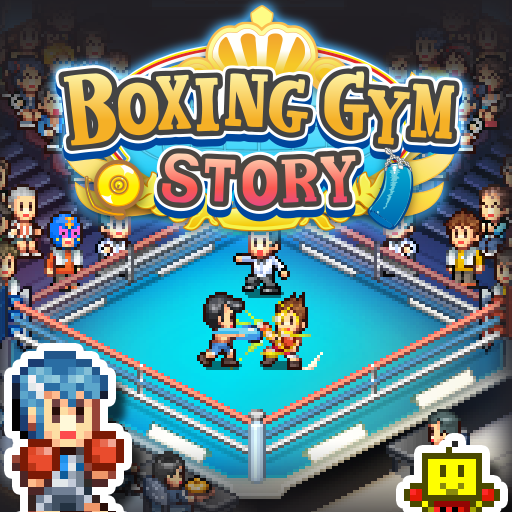Game Dev Story
Graj na PC z BlueStacks – Platforma gamingowa Android, która uzyskała zaufanie ponad 500 milionów graczy!
Strona zmodyfikowana w dniu: 22 sie 2023
Play Game Dev on PC or Mac
We all love the world of games, but most of us have seen just one side of it: the part where you become a pro player. So, how about taking a look at the other side and becoming the manager of a game company? Interesting, isn’t it? Well, you are about to face precisely that! And you are probably going to love it! Play Game Dev on PC with BlueStacks and see how it is to develop the most incredible titles of all time, work at the sales department, grow your own worldwide fans and reach success by create a million-selling game in this unique simulator! Develop not only the perfect title, but also the ability to create a good working environment to all those by your side. Staff members can work on different areas, from programming, to designing and even sound engineering, so you better make everybody happy if the outcome is going to be precious and unique. Are you up for a try? The most important quality you already have: the love for games!
Zagraj w Game Dev Story na PC. To takie proste.
-
Pobierz i zainstaluj BlueStacks na PC
-
Zakończ pomyślnie ustawienie Google, aby otrzymać dostęp do sklepu Play, albo zrób to później.
-
Wyszukaj Game Dev Story w pasku wyszukiwania w prawym górnym rogu.
-
Kliknij, aby zainstalować Game Dev Story z wyników wyszukiwania
-
Ukończ pomyślnie rejestrację Google (jeśli krok 2 został pominięty) aby zainstalować Game Dev Story
-
Klinij w ikonę Game Dev Story na ekranie startowym, aby zacząć grę