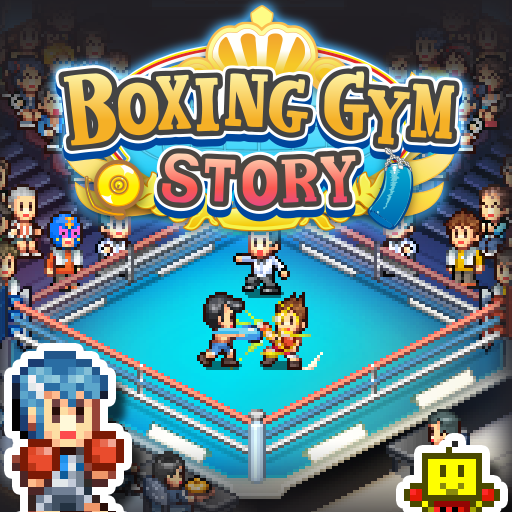Kingdom Adventurers
Graj na PC z BlueStacks – Platforma gamingowa Android, która uzyskała zaufanie ponad 500 milionów graczy!
Strona zmodyfikowana w dniu: Mar 4, 2025
Play Kingdom Adventurers on PC
Now is the time for the descendants of the king to take back this land.
Raise the kingdom from the dust and give birth to a new civilization!
Recruit warriors, mages, and other skilled adventurers to your cause.
Dispel the fog to open up new areas to explore.
Take a break in between battles to build up your town. Add Weapon Shops, Item Shops, Inns, and more!
Keep adding facilities to make your kingdom a better place to live.
Gather allies, train your warriors, and take on powerful foes!
-Sheepy
--
All game progress is stored on your device. Save data cannot be restored after deleting or reinstalling the app.
Try searching for "Kairosoft" to see all of our games, or visit us at https://kairopark.jp
Be sure to check out both our free-to-play and our paid games!
Kairosoft's pixel art game series continues!
Follow us on Twitter for the latest Kairosoft news and information.
https://twitter.com/kairokun2010
Zagraj w Kingdom Adventurers na PC. To takie proste.
-
Pobierz i zainstaluj BlueStacks na PC
-
Zakończ pomyślnie ustawienie Google, aby otrzymać dostęp do sklepu Play, albo zrób to później.
-
Wyszukaj Kingdom Adventurers w pasku wyszukiwania w prawym górnym rogu.
-
Kliknij, aby zainstalować Kingdom Adventurers z wyników wyszukiwania
-
Ukończ pomyślnie rejestrację Google (jeśli krok 2 został pominięty) aby zainstalować Kingdom Adventurers
-
Klinij w ikonę Kingdom Adventurers na ekranie startowym, aby zacząć grę