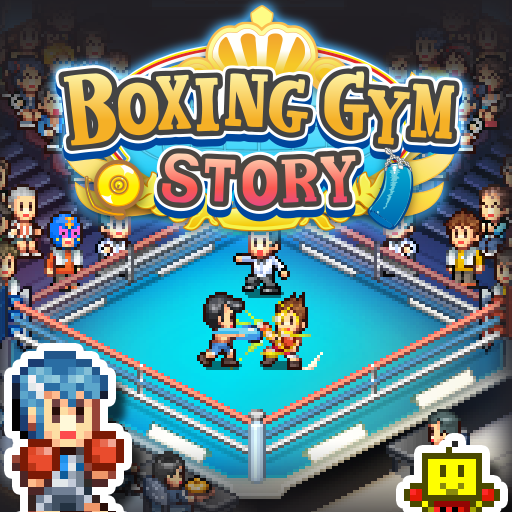Pool Slide Story
Play on PC with BlueStacks – the Android Gaming Platform, trusted by 500M+ gamers.
Page Modified on: Dec 19, 2023
Play Pool Slide Story on PC or Mac
Step into the World of Pool Slide Story, a thrilling Simulation game from the house of Kairosoft. Play this Android game on BlueStacks App Player and experience immersive gaming on PC or Mac.
About the Game
Welcome to “Pool Slide Story,” a zany simulation experience where you craft your very own water park, packed with splashy fun! Dive into an adventure as you build exciting facilities, attract visitors, and become the top destination in town. From crafting colorful pools to managing food stalls, expand your aquatic wonderland and watch your visitors share the fun on social media.
Game Features
-
Build and Customize
Design a water park paradise with a wide array of attractions, both indoor and outdoor. Want a pool that glows or smells like roses? Go for it! -
Visitor Interactions
Chat with guests, consider their feedback, and make your park even better. Happy guests mean more selfies, more publicity! -
Food and Entertainment
Collect ingredients, whip up delicious menus, and satisfy your visitors’ cravings with diverse culinary offerings. -
Weather-Proof Fun
Create indoor escapes to keep the fun rolling, rain or shine. Your guests will have a blast regardless of the weather.
Discover “Pool Slide Story” with BlueStacks for enhanced gameplay on your PC.
Make your gaming sessions memorable with precise controls that give you an edge in close combats and visuals that pop up, bringing every character to life.
Play Pool Slide Story on PC. It’s easy to get started.
-
Download and install BlueStacks on your PC
-
Complete Google sign-in to access the Play Store, or do it later
-
Look for Pool Slide Story in the search bar at the top right corner
-
Click to install Pool Slide Story from the search results
-
Complete Google sign-in (if you skipped step 2) to install Pool Slide Story
-
Click the Pool Slide Story icon on the home screen to start playing