
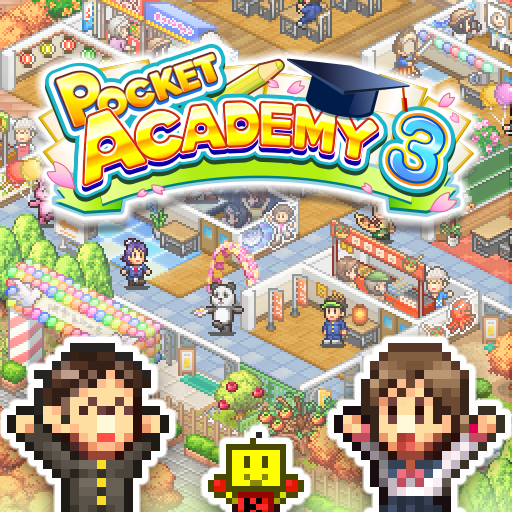
Pocket Academy 3
Spiele auf dem PC mit BlueStacks - der Android-Gaming-Plattform, der über 500 Millionen Spieler vertrauen.
Seite geändert am: Feb 3, 2025
Play Pocket Academy 3 on PC or Mac
Pocket Academy 3 is a simulation game developed by Kairosoft. BlueStacks app player is the best platform to play this Android Game on your PC or Mac for an immersive gaming experience. Download Pocket Academy 3 on PC with BlueStacks.
Depending on the player, you can build a variety of schools, from elite institutions to robust ones! Place playgrounds and fields outside the school, arrange classrooms and clubrooms inside, and enroll and care for a variety of students. On the field, facilities can be built at will and relocated once they are complete.
Create your own layout by positioning decorations like grounds, fields, trees, and flowers outside the school and placing classrooms primarily inside the building. Many more students will enroll in the institution if you build more facilities and make it more appealing.
You can enjoy customizing the facility layout from the start of school management because the game starts with a specific layout completed and there are plenty of initial funds and facilities to be built. If you alter the layout in this way, various things will happen over time, including new facilities, money, and items. It was a good management game that could be played for hours on end, and the training menu for both students and teachers was complete.
Download Pocket Academy 3 on PC with BlueStacks and start playing.
Spiele Pocket Academy 3 auf dem PC. Der Einstieg ist einfach.
-
Lade BlueStacks herunter und installiere es auf deinem PC
-
Schließe die Google-Anmeldung ab, um auf den Play Store zuzugreifen, oder mache es später
-
Suche in der Suchleiste oben rechts nach Pocket Academy 3
-
Klicke hier, um Pocket Academy 3 aus den Suchergebnissen zu installieren
-
Schließe die Google-Anmeldung ab (wenn du Schritt 2 übersprungen hast), um Pocket Academy 3 zu installieren.
-
Klicke auf dem Startbildschirm auf das Pocket Academy 3 Symbol, um mit dem Spielen zu beginnen




