
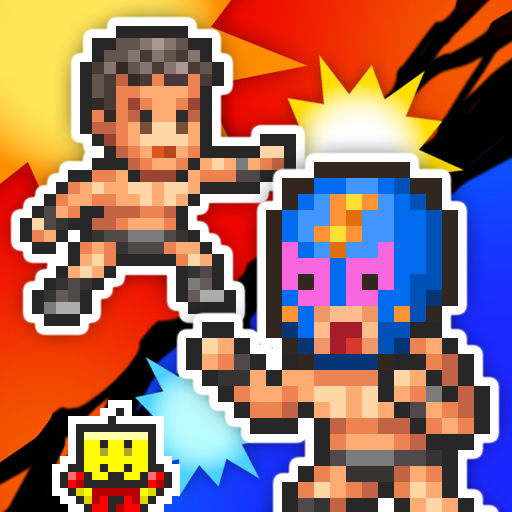
Pro Wrestler Story
Juega en PC con BlueStacks: la plataforma de juegos Android, en la que confían más de 500 millones de jugadores.
Página modificada el: Feb 2, 2025
Play Pro Wrestler Story on PC or Mac
Pro Wrestler Story brings the Simulation genre to life, and throws up exciting challenges for gamers. Developed by Kairosoft, this Android game is best experienced on BlueStacks, the World’s #1 app player for PC and Mac users.
About the Game
Take charge of your own wrestling team in “Pro Wrestler Story” by Kairosoft, a Simulation game where strategy and style collide. Manage every aspect of your team’s rise to the top of the wrestling world. From planning diets and training regimes to issuing witty smack talk during press conferences, get ready for a dynamic wrestling experience.
Game Features
- Customize Your Gym: Build up your gym with equipment like bench presses and heavy bags. The more your wrestlers train, the better they’ll perform in the ring.
- Engage Rivals: A roster of colorful wrestling opponents is ready to take you on. Prep your team well and claim victory with style—and perhaps a few cheeky one-liners.
- Thrilling Matches: Experience high-energy matches, complete with dramatic finishes and crowd-roaring excitement. Nail that perfect finisher and score the winning three-count!
- Expand Your Empire: As your team’s popularity grows, so will your gym. Add arcades, karaoke rooms, and more to draw visitors and boost revenue.
- Recruit Skilled Wrestlers: Bring new talent on board to unlock thrilling tag matches and explore new strategies.
Test the game on your PC using BlueStacks for an enhanced experience!
Slay your opponents with your epic moves. Play it your way on BlueStacks and dominate the battlefield.
Juega Pro Wrestler Story en la PC. Es fácil comenzar.
-
Descargue e instale BlueStacks en su PC
-
Complete el inicio de sesión de Google para acceder a Play Store, o hágalo más tarde
-
Busque Pro Wrestler Story en la barra de búsqueda en la esquina superior derecha
-
Haga clic para instalar Pro Wrestler Story desde los resultados de búsqueda
-
Complete el inicio de sesión de Google (si omitió el paso 2) para instalar Pro Wrestler Story
-
Haz clic en el ícono Pro Wrestler Story en la pantalla de inicio para comenzar a jugar




