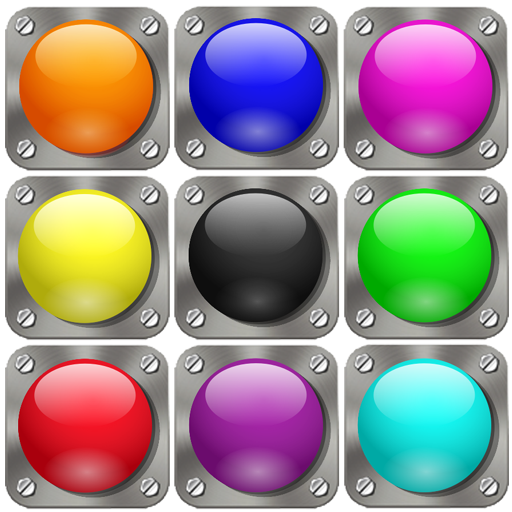Puzzle Go
Mainkan di PC dengan BlueStacks – platform Game-Game Android, dipercaya oleh lebih dari 500 juta gamer.
Halaman Dimodifikasi Aktif: 20 Maret 2020
Play Puzzle Go on PC
You also have the ability to play online and challenge your friends.
Create your own puzzles from your camera or from the studio.
Main Features:
New puzzles are added everyday.
There are five different help modes that let you complete your puzzle. (Need more info)
Easy to use and easy to use game controls.
5 difficulty levels starting from 24 pieces and up to 280 pieces. Try out both simple and very challenging puzzles.
Solve puzzles in an amazing environment.
Add friends and play against them at any time in any game mode you choose.
Premium features:
Create puzzles from your own photos, and solve them with any game mode and board dimensions you want.
No ads.
Exclusive puzzles.
Daily rewards.
Mainkan Puzzle Go di PC Mudah saja memulainya.
-
Unduh dan pasang BlueStacks di PC kamu
-
Selesaikan proses masuk Google untuk mengakses Playstore atau lakukan nanti
-
Cari Puzzle Go di bilah pencarian di pojok kanan atas
-
Klik untuk menginstal Puzzle Go dari hasil pencarian
-
Selesaikan proses masuk Google (jika kamu melewati langkah 2) untuk menginstal Puzzle Go
-
Klik ikon Puzzle Go di layar home untuk membuka gamenya