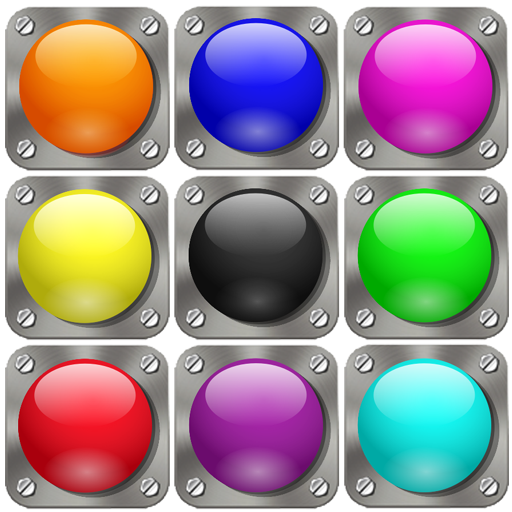このページには広告が含まれます

Puzzle Go
Puzzle | Kayisoft
BlueStacksを使ってPCでプレイ - 5憶以上のユーザーが愛用している高機能Androidゲーミングプラットフォーム
Play Puzzle Go on PC
Puzzle Go is a free game for adults and kids alike, containing a huge online jigsaw puzzle collection! Over ten thousand (10,000) puzzles of various difficulties. Daily challenges, a “happened on this day” section that includes puzzles about an event that happened on this day, gain knowledge as you play.
You also have the ability to play online and challenge your friends.
Create your own puzzles from your camera or from the studio.
Main Features:
New puzzles are added everyday.
There are five different help modes that let you complete your puzzle. (Need more info)
Easy to use and easy to use game controls.
5 difficulty levels starting from 24 pieces and up to 280 pieces. Try out both simple and very challenging puzzles.
Solve puzzles in an amazing environment.
Add friends and play against them at any time in any game mode you choose.
Premium features:
Create puzzles from your own photos, and solve them with any game mode and board dimensions you want.
No ads.
Exclusive puzzles.
Daily rewards.
You also have the ability to play online and challenge your friends.
Create your own puzzles from your camera or from the studio.
Main Features:
New puzzles are added everyday.
There are five different help modes that let you complete your puzzle. (Need more info)
Easy to use and easy to use game controls.
5 difficulty levels starting from 24 pieces and up to 280 pieces. Try out both simple and very challenging puzzles.
Solve puzzles in an amazing environment.
Add friends and play against them at any time in any game mode you choose.
Premium features:
Create puzzles from your own photos, and solve them with any game mode and board dimensions you want.
No ads.
Exclusive puzzles.
Daily rewards.
Puzzle GoをPCでプレイ
-
BlueStacksをダウンロードしてPCにインストールします。
-
GoogleにサインインしてGoogle Play ストアにアクセスします。(こちらの操作は後で行っても問題ありません)
-
右上の検索バーにPuzzle Goを入力して検索します。
-
クリックして検索結果からPuzzle Goをインストールします。
-
Googleサインインを完了してPuzzle Goをインストールします。※手順2を飛ばしていた場合
-
ホーム画面にてPuzzle Goのアイコンをクリックしてアプリを起動します。