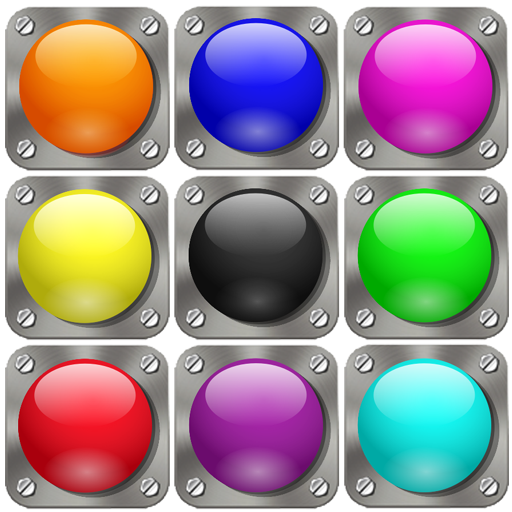Puzzle Go
Puzzle | Kayisoft
在電腦上使用BlueStacks –受到5億以上的遊戲玩家所信任的Android遊戲平台。
Play Puzzle Go on PC
Puzzle Go is a free game for adults and kids alike, containing a huge online jigsaw puzzle collection! Over ten thousand (10,000) puzzles of various difficulties. Daily challenges, a “happened on this day” section that includes puzzles about an event that happened on this day, gain knowledge as you play.
You also have the ability to play online and challenge your friends.
Create your own puzzles from your camera or from the studio.
Main Features:
New puzzles are added everyday.
There are five different help modes that let you complete your puzzle. (Need more info)
Easy to use and easy to use game controls.
5 difficulty levels starting from 24 pieces and up to 280 pieces. Try out both simple and very challenging puzzles.
Solve puzzles in an amazing environment.
Add friends and play against them at any time in any game mode you choose.
Premium features:
Create puzzles from your own photos, and solve them with any game mode and board dimensions you want.
No ads.
Exclusive puzzles.
Daily rewards.
You also have the ability to play online and challenge your friends.
Create your own puzzles from your camera or from the studio.
Main Features:
New puzzles are added everyday.
There are five different help modes that let you complete your puzzle. (Need more info)
Easy to use and easy to use game controls.
5 difficulty levels starting from 24 pieces and up to 280 pieces. Try out both simple and very challenging puzzles.
Solve puzzles in an amazing environment.
Add friends and play against them at any time in any game mode you choose.
Premium features:
Create puzzles from your own photos, and solve them with any game mode and board dimensions you want.
No ads.
Exclusive puzzles.
Daily rewards.
在電腦上遊玩Puzzle Go . 輕易上手.
-
在您的電腦上下載並安裝BlueStacks
-
完成Google登入後即可訪問Play商店,或等你需要訪問Play商店十再登入
-
在右上角的搜索欄中尋找 Puzzle Go
-
點擊以從搜索結果中安裝 Puzzle Go
-
完成Google登入(如果您跳過了步驟2),以安裝 Puzzle Go
-
在首頁畫面中點擊 Puzzle Go 圖標來啟動遊戲