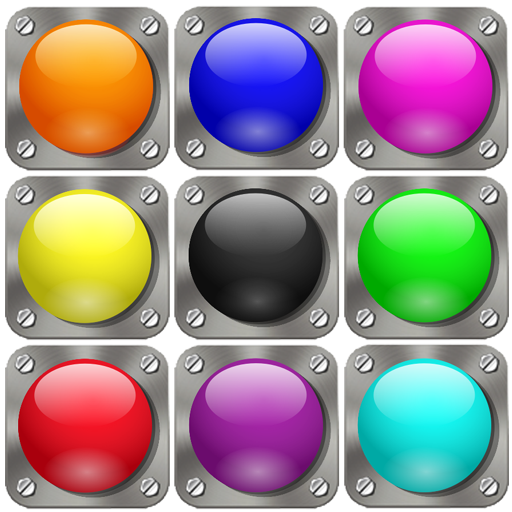Puzzle Go
Chơi trên PC với BlueStacks - Nền tảng chơi game Android, được hơn 500 triệu game thủ tin tưởng.
Trang đã được sửa đổi vào: 20 tháng 3, 2020
Play Puzzle Go on PC
You also have the ability to play online and challenge your friends.
Create your own puzzles from your camera or from the studio.
Main Features:
New puzzles are added everyday.
There are five different help modes that let you complete your puzzle. (Need more info)
Easy to use and easy to use game controls.
5 difficulty levels starting from 24 pieces and up to 280 pieces. Try out both simple and very challenging puzzles.
Solve puzzles in an amazing environment.
Add friends and play against them at any time in any game mode you choose.
Premium features:
Create puzzles from your own photos, and solve them with any game mode and board dimensions you want.
No ads.
Exclusive puzzles.
Daily rewards.
Chơi Puzzle Go trên PC. Rất dễ để bắt đầu
-
Tải và cài đặt BlueStacks trên máy của bạn
-
Hoàn tất đăng nhập vào Google để đến PlayStore, hoặc thực hiện sau
-
Tìm Puzzle Go trên thanh tìm kiếm ở góc phải màn hình
-
Nhấn vào để cài đặt Puzzle Go trong danh sách kết quả tìm kiếm
-
Hoàn tất đăng nhập Google (nếu bạn chưa làm bước 2) để cài đặt Puzzle Go
-
Nhấn vào icon Puzzle Go tại màn hình chính để bắt đầu chơi