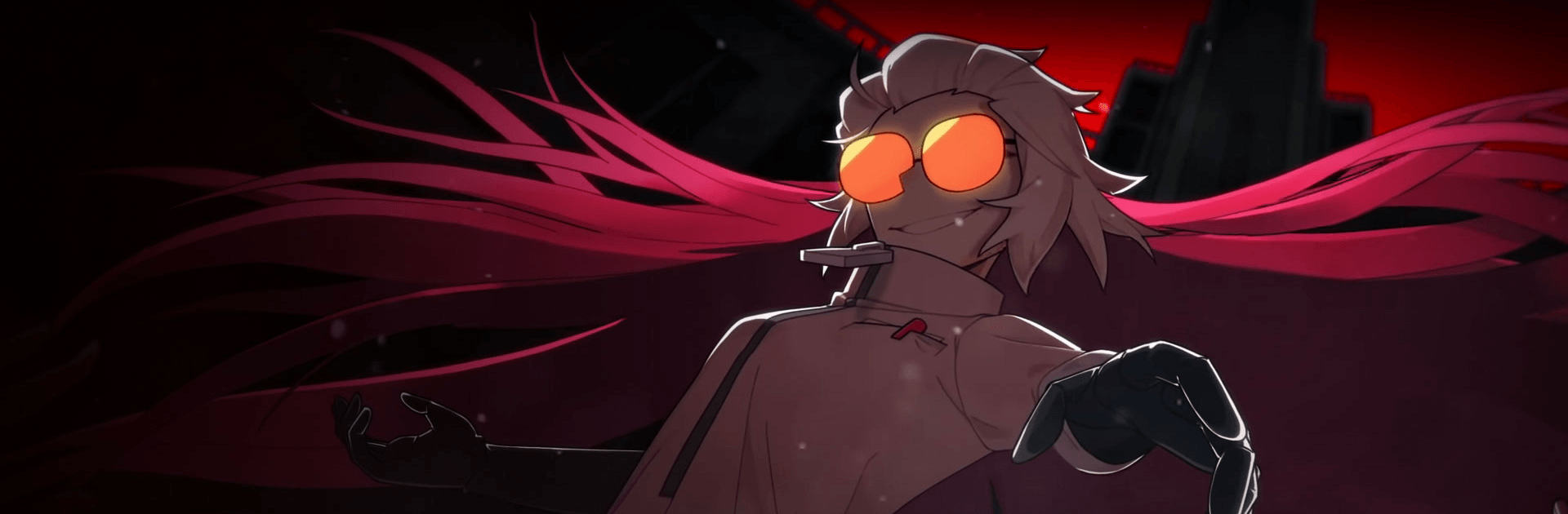

Zombie High School
Play on PC with BlueStacks – the Android Gaming Platform, trusted by 500M+ gamers.
Page Modified on: Feb 25, 2025
Play Zombie High School on PC or Mac
Zombie High School is a Arcade game developed by AwesomePiece. BlueStacks app player is the best platform to play this Android game on your PC or Mac for an immersive gaming experience.
Dive into this thrilling adventure at a new high school plagued by Zombies. Test your resilience and survival skills as you lead an investigation to discover how these Zombies made their way to the school and defeat them!
About the Game
Launched in 2024, Zombie High School is designed to offer an engaging experience for players. Besides its unique gameplay, this game has an exciting community where hundreds of players can interact.
Gameplay Overview
This game features top-notch designs that not only aim to provide simplicity but also deliver adventurous gameplay. The objectives of the game are quite simple: fight back against zombies by equipping your character with deadly weapons to conquer the new apocalypse you now face!
Game Features
- Smooth controls with a user-friendly interface.
- Active community members.
How to Play?
Download Zombie High School for free from the Google Play Store or Apple App Store on the BlueStacks app player.
Play Zombie High School on PC. It’s easy to get started.
-
Download and install BlueStacks on your PC
-
Complete Google sign-in to access the Play Store, or do it later
-
Look for Zombie High School in the search bar at the top right corner
-
Click to install Zombie High School from the search results
-
Complete Google sign-in (if you skipped step 2) to install Zombie High School
-
Click the Zombie High School icon on the home screen to start playing




