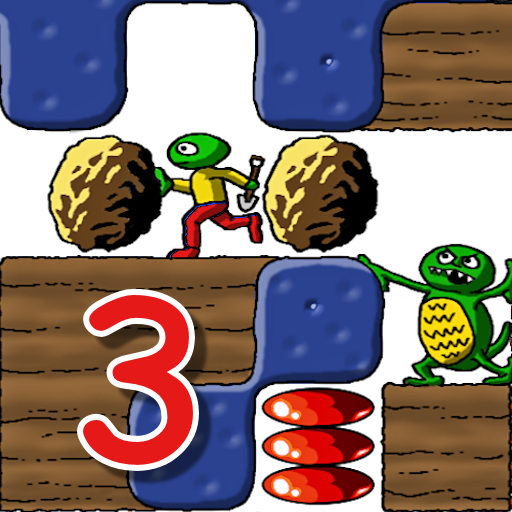Grandpa's Table HD
Jogue no PC com BlueStacks - A Plataforma de Jogos Android, confiada por mais de 500 milhões de jogadores.
Página modificada em: 4 de março de 2016
Play Grandpa's Table HD on PC
Grab your device and discover the mysterious world of the grandpa and his memories - solve relaxing puzzles, collect mementos and explore the history of the grandpa’s life.
* Carefully designed user interface - interact with the unique table in an amazing 3d environment.
* Solve one hundred and fifty logic puzzles with the delicate plot in the background.
* You can touch everything on the table: open the drawer, change the radio stations etc.
* Sophisticated music was composed specially for this game to maximize your experience.
* New chapters with additional puzzles and mementos are coming soon!
* Activate Google Games integration to backup and synchronize your progress between devices so you will never need to solve the same puzzle twice!
More about game: http://sulech.com/kivano/grandpas-table-3d/
------
We are a very small indie development team (only one programmer and one 3d artist), so please be tolerant!
If you’ll have a problem or any other suggestions please contact us: contact@kivano.net!
Also contact with us if you think you are able to help us with translating this game into your native language :)
This software was created with open source tools:
Blender, Gimp, Inkscape, libGDX, Ubuntu, Universal Tween Engine
Jogue Grandpa's Table HD no PC. É fácil começar.
-
Baixe e instale o BlueStacks no seu PC
-
Conclua o login do Google para acessar a Play Store ou faça isso mais tarde
-
Procure por Grandpa's Table HD na barra de pesquisa no canto superior direito
-
Clique para instalar Grandpa's Table HD a partir dos resultados da pesquisa
-
Conclua o login do Google (caso você pulou a etapa 2) para instalar o Grandpa's Table HD
-
Clique no ícone do Grandpa's Table HD na tela inicial para começar a jogar