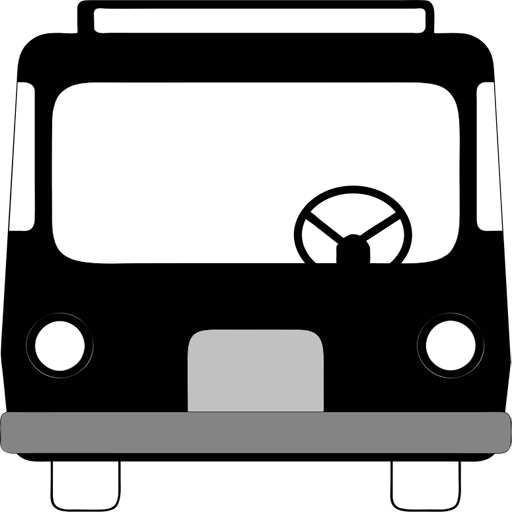MBTA Tracker
Play on PC with BlueStacks – the Android Gaming Platform, trusted by 500M+ gamers.
Page Modified on: November 2, 2018
Play MBTA Tracker on PC
Features:
- arrival time predictions for bus, subway and commuter rail
- schedules
- service & access alerts
- favorite stops and favorite routes
- trip info with route path and vehicle location
- nearby stops with arrival time predictions
- routes, vehicle locations and arrival-time predictions on embedded Google Map
- twitter feed with official @MBTA, @MBTA_CR and @MBTATransitPD tweets
- support for Android Wear
- home screen shortcuts: You can add shortcut by long pressing on your favorite stop or route, or by long pressing on main menu route icon (Green, Red, Orange, Blue or Mattapan icons).
More features coming soon!
Contact me to request a new feature or suggest modifications to existing ones.
Your feedback is important to me. Thanks!
Play MBTA Tracker on PC. It’s easy to get started.
-
Download and install BlueStacks on your PC
-
Complete Google sign-in to access the Play Store, or do it later
-
Look for MBTA Tracker in the search bar at the top right corner
-
Click to install MBTA Tracker from the search results
-
Complete Google sign-in (if you skipped step 2) to install MBTA Tracker
-
Click the MBTA Tracker icon on the home screen to start playing