
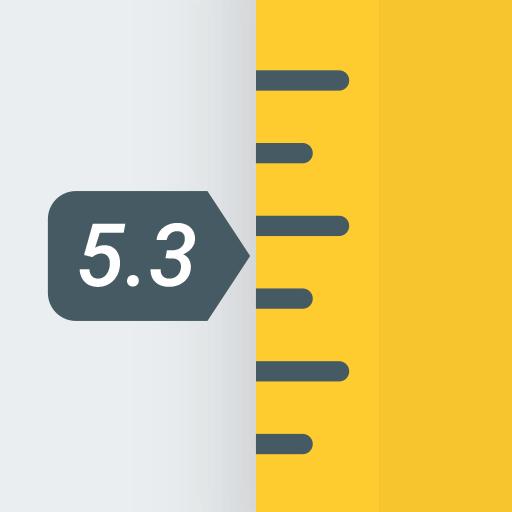
Règle (Ruler App)
Jouez sur PC avec BlueStacks - la plate-forme de jeu Android, approuvée par + 500M de joueurs.
Page Modifiée le: 24 septembre 2018
Play Ruler App – Measure length in inches + centimeters on PC
• Fast and responsive interface with beautiful modern design that looks great both on phone and tablet
• Imperial (inch) and Metric (centimeter / millimeter) units
• Very simple so everyone can use it - touch the screen and move the left and right handles with your fingers
• Smart history for your latest measurements
• Copy current length to clipboard and paste it in another app
• Multi-touch caliper tool functionality
• It is a handy tape measure, always in your pocket
• Calibrate the app if units are inaccurate. Grab a real ruler and follow instructions in Settings menu
• Learn more and send feedback on http://ruler.mobi
Jouez à Règle (Ruler App) sur PC. C'est facile de commencer.
-
Téléchargez et installez BlueStacks sur votre PC
-
Connectez-vous à Google pour accéder au Play Store ou faites-le plus tard
-
Recherchez Règle (Ruler App) dans la barre de recherche dans le coin supérieur droit
-
Cliquez pour installer Règle (Ruler App) à partir des résultats de la recherche
-
Connectez-vous à Google (si vous avez ignoré l'étape 2) pour installer Règle (Ruler App)
-
Cliquez sur l'icône Règle (Ruler App) sur l'écran d'accueil pour commencer à jouer




