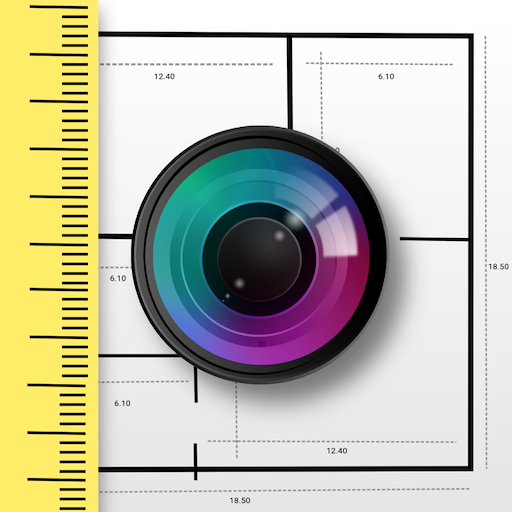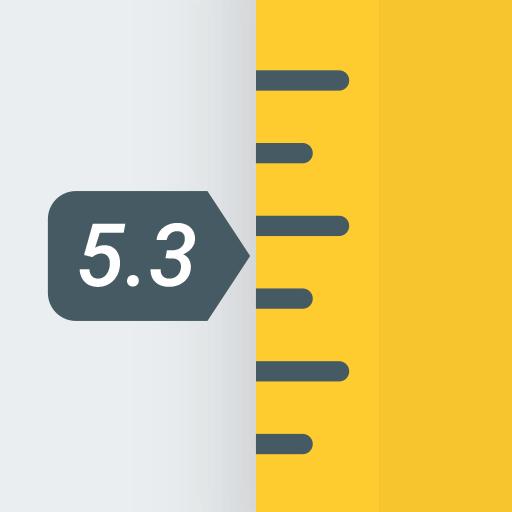
尺子 (Ruler App)
工具 | Nikola Kosev
在電腦上使用BlueStacks –受到5億以上的遊戲玩家所信任的Android遊戲平台。
Play Ruler App – Measure length in inches + centimeters on PC
Ruler app for your phone and tablet. Measure everything with a beautiful on-screen ruler. Choose between inches and centimeters. Tap the screen to start using the best multi-touch measuring system and find the size of all curious objects around you. And all this for free.
• Fast and responsive interface with beautiful modern design that looks great both on phone and tablet
• Imperial (inch) and Metric (centimeter / millimeter) units
• Very simple so everyone can use it - touch the screen and move the left and right handles with your fingers
• Smart history for your latest measurements
• Copy current length to clipboard and paste it in another app
• Multi-touch caliper tool functionality
• It is a handy tape measure, always in your pocket
• Calibrate the app if units are inaccurate. Grab a real ruler and follow instructions in Settings menu
• Learn more and send feedback on http://ruler.mobi
• Fast and responsive interface with beautiful modern design that looks great both on phone and tablet
• Imperial (inch) and Metric (centimeter / millimeter) units
• Very simple so everyone can use it - touch the screen and move the left and right handles with your fingers
• Smart history for your latest measurements
• Copy current length to clipboard and paste it in another app
• Multi-touch caliper tool functionality
• It is a handy tape measure, always in your pocket
• Calibrate the app if units are inaccurate. Grab a real ruler and follow instructions in Settings menu
• Learn more and send feedback on http://ruler.mobi
在電腦上遊玩尺子 (Ruler App) . 輕易上手.
-
在您的電腦上下載並安裝BlueStacks
-
完成Google登入後即可訪問Play商店,或等你需要訪問Play商店十再登入
-
在右上角的搜索欄中尋找 尺子 (Ruler App)
-
點擊以從搜索結果中安裝 尺子 (Ruler App)
-
完成Google登入(如果您跳過了步驟2),以安裝 尺子 (Ruler App)
-
在首頁畫面中點擊 尺子 (Ruler App) 圖標來啟動遊戲