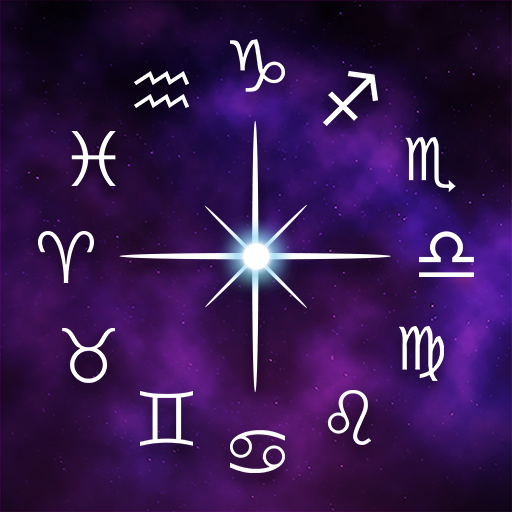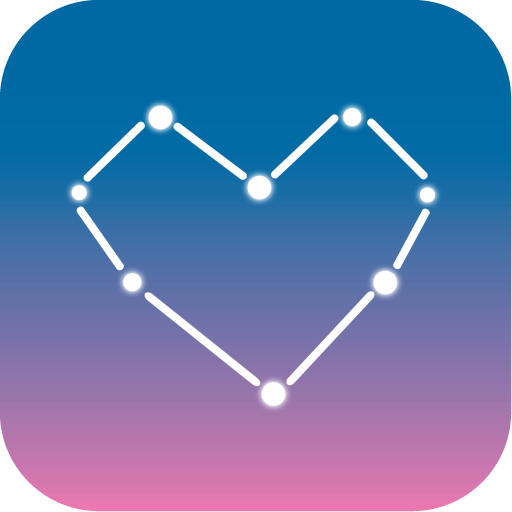Horóscopo
Jogue no PC com BlueStacks - A Plataforma de Jogos Android, confiada por mais de 500 milhões de jogadores.
Página modificada em: 1 de setembro de 2019
Play Zodiac Horoscope – Daily tips, Astrology horoscope on PC
Zodiac Horoscope is one of the most popular astrology apps on Google Play!
Discover what the stars predict for your future. Our daily horoscopes are made by professional and experienced astrologers using the best methodologies of classic astrology.
Our top features:
• Daily, weekly and monthly scores are available for health & wellness, love & dating, career & work. Always know when a good day is coming in your personal or professional life. And it is good to have a money forecast at hand.
• Check your compatibility with the other zodiac signs by simple compatibility report. Match with your loved ones, friends or colleagues.
• Find out your lucky numbers and you can earn a fortune. Use them wisely.
• Discover what colors are suitable for wearing today and be in harmony with the stars and space.
• Daily notifications will remind you to check our predictions. You can enable or disable them in the settings menu.
• Add a widget shortcut to the screen for easy access to your desired star sign.
• Share your greatest horoscopes with friends on your favorite social networks.
We provide readings for all twelve signs of the sun zodiac: Aries, Taurus, Gemini, Cancer, Leo, Virgo, Libra, Scorpio, Sagittarius, Capricorn, Aquarius, Pisces. New feature coming soon - yearly horoscopes for 2018 and 2019!
Your privacy is very important to us, so we do not require any special permissions to run this application. Also, we do not collect any personal data. More information is available on our privacy policy.
Learn more and leave feedback: http://android-horoscope.com
Check out our Facebook page: https://www.facebook.com/androidhoroscope
Jogue Horóscopo no PC. É fácil começar.
-
Baixe e instale o BlueStacks no seu PC
-
Conclua o login do Google para acessar a Play Store ou faça isso mais tarde
-
Procure por Horóscopo na barra de pesquisa no canto superior direito
-
Clique para instalar Horóscopo a partir dos resultados da pesquisa
-
Conclua o login do Google (caso você pulou a etapa 2) para instalar o Horóscopo
-
Clique no ícone do Horóscopo na tela inicial para começar a jogar