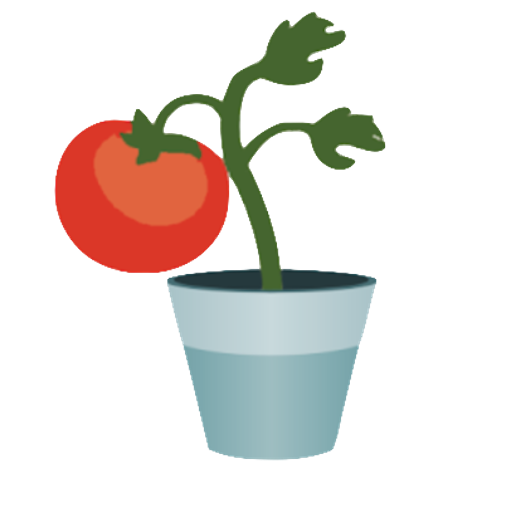Waterbot: รดน้ำต้นไม้
เล่นบน PC ผ่าน BlueStacks - Android Gaming Platform ที่ได้รับความไว้วางใจจากเกมเมอร์ 500 ล้านคนทั่วโลก
Page Modified on: 11 มิถุนายน 2561
Play Waterbot: Plants watering + Gardening on PC
Features:
- Track all plants in your home
- Receive notification when a plant needs water
- Configure notifications (reminders) time - in the morning, at noon or in the evening
- Support for watering intervals from half-day to twenty days
- Create flower avatars using phone’s camera
- Special design for unique user experience
How to use it:
- Pick a plant in your home
- Capture flower’s avatar with your camera
- Set watering interval – 6 days, for example
- That’s it! You will be notified by Waterbot when your flower needs water again
- Mark plant as “watered” after you watered it
- Now add more plants and have fun watering them
เล่น Waterbot: รดน้ำต้นไม้ บน PC ได้ง่ายกว่า
-
ดาวน์โหลดและติดตั้ง BlueStacks บน PC ของคุณ
-
ลงชื่อเข้าใช้แอคเคาท์ Google เพื่อเข้าสู่ Play Store หรือทำในภายหลัง
-
ค้นหา Waterbot: รดน้ำต้นไม้ ในช่องค้นหาด้านขวาบนของโปรแกรม
-
คลิกเพื่อติดตั้ง Waterbot: รดน้ำต้นไม้ จากผลการค้นหา
-
ลงชื่อเข้าใช้บัญชี Google Account (หากยังไม่ได้ทำในขั้นที่ 2) เพื่อติดตั้ง Waterbot: รดน้ำต้นไม้
-
คลิกที่ไอคอน Waterbot: รดน้ำต้นไม้ ในหน้าจอเพื่อเริ่มเล่น