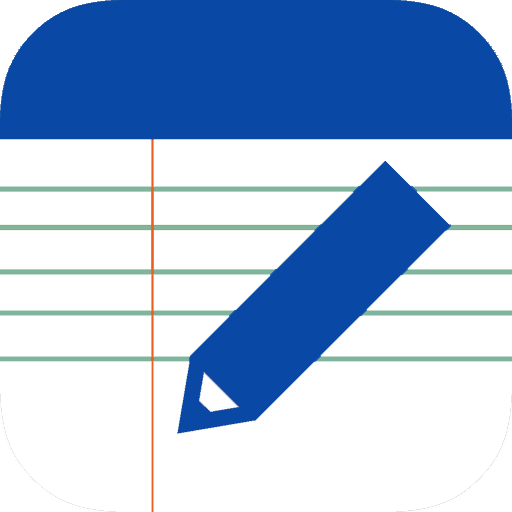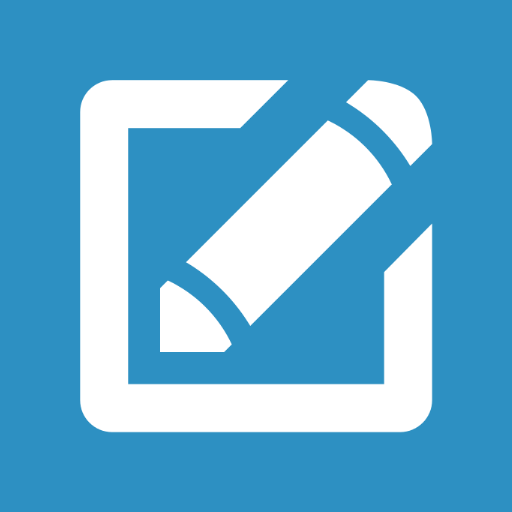
Mis Notas - Bloc de Notas
Juega en PC con BlueStacks: la plataforma de juegos Android, en la que confían más de 500 millones de jugadores.
Página modificada el: 14 de septiembre de 2019
Play My Notes - Notepad on PC
Key Features:
- App lock (Password or PIN + Fingerprint).
- Save, browse, search and share notes on your smartphone and tablet.
- Organize notes by folders.
- Sort notes by date created, date updated, title and folder.
- Add reminders.
- Manage folders.
- Navigate between notes in a horizontal position.
- Manage backups.
- Export (Text file and HTML)
- Sync notes via Google Drive between all Android devices you use.
- Keep your notes safe in the cloud.
- Store and display thousands of notes without any performance penalty.
- Store large notes.
- Dark theme.
- Theme color.
- Widgets.
- English language.
Premium Features:
- No ads
- Sync options > Auto sync *
- Backup > Preview
- Backup > Export > Text file and HTML
* Manual sync also works in the free version
Please remember to use the "Sync" option or the "Backup" option (in this app) to avoid accidental data loss. Especially before updating the app.
Sync details:
App data is stored in a hidden folder on your Google Drive. This folder is accessible only by "My Notes - Notepad" app. Although the folder is hidden you can see the amount of space it occupies and delete its contents.
1. Go to Google Drive on the web at "drive.google.com".
2. From the settings menu, select "Manage Apps".
3. Find the app called "KreoSoft - My Notes".
Like us on Facebook:
https://www.facebook.com/KreoSoft.MyNotes
Follow us on Twitter:
https://twitter.com/KreoSoftMyNotes
Juega Mis Notas - Bloc de Notas en la PC. Es fácil comenzar.
-
Descargue e instale BlueStacks en su PC
-
Complete el inicio de sesión de Google para acceder a Play Store, o hágalo más tarde
-
Busque Mis Notas - Bloc de Notas en la barra de búsqueda en la esquina superior derecha
-
Haga clic para instalar Mis Notas - Bloc de Notas desde los resultados de búsqueda
-
Complete el inicio de sesión de Google (si omitió el paso 2) para instalar Mis Notas - Bloc de Notas
-
Haz clic en el ícono Mis Notas - Bloc de Notas en la pantalla de inicio para comenzar a jugar