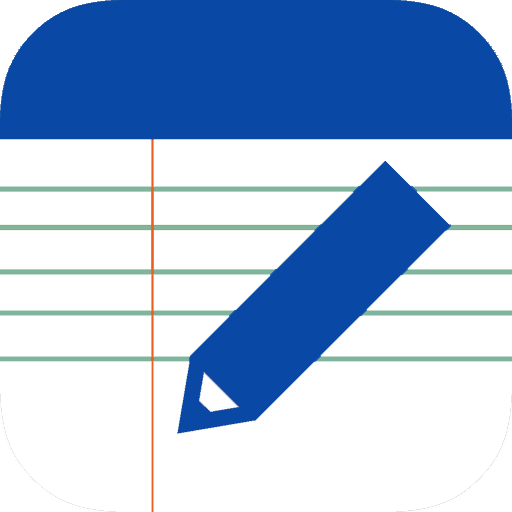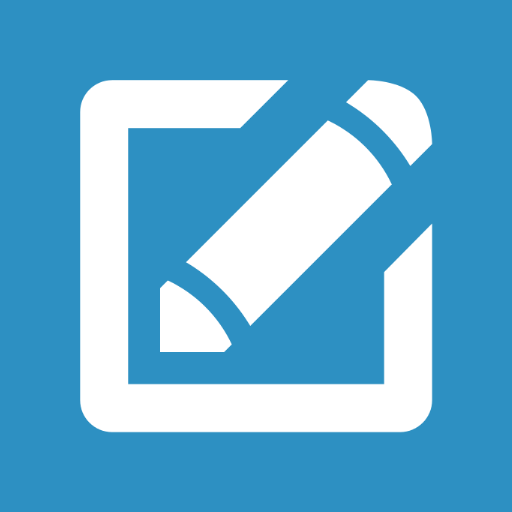
My Notes - Notepad
商务办公 | KreoSoft
在電腦上使用BlueStacks –受到5億以上的遊戲玩家所信任的Android遊戲平台。
Play My Notes - Notepad on PC
My Notes - Notepad is an easy-to-use, intuitive, fast, elegant and secure notepad with cloud syncing (Google Drive™). You can use My Notes as a notepad, notebook, journal, agenda or diary.
Key Features:
- App lock (Password or PIN + Fingerprint).
- Save, browse, search and share notes on your smartphone and tablet.
- Organize notes by folders.
- Sort notes by date created, date updated, title and folder.
- Add reminders.
- Manage folders.
- Navigate between notes in a horizontal position.
- Manage backups.
- Export (Text file and HTML)
- Sync notes via Google Drive between all Android devices you use.
- Keep your notes safe in the cloud.
- Store and display thousands of notes without any performance penalty.
- Store large notes.
- Dark theme.
- Theme color.
- Widgets.
- English language.
Premium Features:
- No ads
- Sync options > Auto sync *
- Backup > Preview
- Backup > Export > Text file and HTML
* Manual sync also works in the free version
Please remember to use the "Sync" option or the "Backup" option (in this app) to avoid accidental data loss. Especially before updating the app.
Sync details:
App data is stored in a hidden folder on your Google Drive. This folder is accessible only by "My Notes - Notepad" app. Although the folder is hidden you can see the amount of space it occupies and delete its contents.
1. Go to Google Drive on the web at "drive.google.com".
2. From the settings menu, select "Manage Apps".
3. Find the app called "KreoSoft - My Notes".
Like us on Facebook:
https://www.facebook.com/KreoSoft.MyNotes
Follow us on Twitter:
https://twitter.com/KreoSoftMyNotes
Key Features:
- App lock (Password or PIN + Fingerprint).
- Save, browse, search and share notes on your smartphone and tablet.
- Organize notes by folders.
- Sort notes by date created, date updated, title and folder.
- Add reminders.
- Manage folders.
- Navigate between notes in a horizontal position.
- Manage backups.
- Export (Text file and HTML)
- Sync notes via Google Drive between all Android devices you use.
- Keep your notes safe in the cloud.
- Store and display thousands of notes without any performance penalty.
- Store large notes.
- Dark theme.
- Theme color.
- Widgets.
- English language.
Premium Features:
- No ads
- Sync options > Auto sync *
- Backup > Preview
- Backup > Export > Text file and HTML
* Manual sync also works in the free version
Please remember to use the "Sync" option or the "Backup" option (in this app) to avoid accidental data loss. Especially before updating the app.
Sync details:
App data is stored in a hidden folder on your Google Drive. This folder is accessible only by "My Notes - Notepad" app. Although the folder is hidden you can see the amount of space it occupies and delete its contents.
1. Go to Google Drive on the web at "drive.google.com".
2. From the settings menu, select "Manage Apps".
3. Find the app called "KreoSoft - My Notes".
Like us on Facebook:
https://www.facebook.com/KreoSoft.MyNotes
Follow us on Twitter:
https://twitter.com/KreoSoftMyNotes
在電腦上遊玩My Notes - Notepad . 輕易上手.
-
在您的電腦上下載並安裝BlueStacks
-
完成Google登入後即可訪問Play商店,或等你需要訪問Play商店十再登入
-
在右上角的搜索欄中尋找 My Notes - Notepad
-
點擊以從搜索結果中安裝 My Notes - Notepad
-
完成Google登入(如果您跳過了步驟2),以安裝 My Notes - Notepad
-
在首頁畫面中點擊 My Notes - Notepad 圖標來啟動遊戲