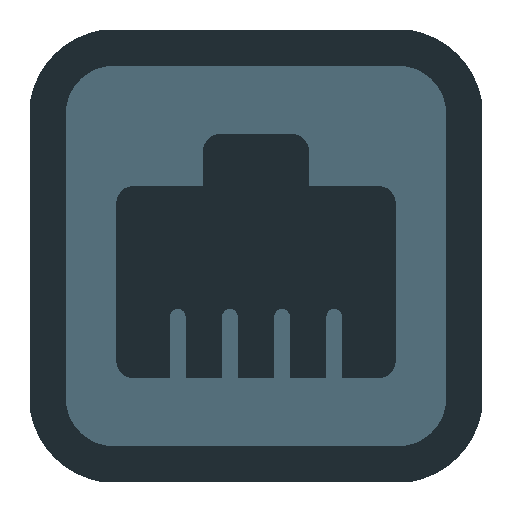Kryptotel - Encrypted Voip
Graj na PC z BlueStacks – Platforma gamingowa Android, która uzyskała zaufanie ponad 500 milionów graczy!
Strona zmodyfikowana w dniu: 8 maja 2019
Play Kryptotel - Encrypted Voip on PC
Kryptotel allows to dial and receive mobile voice calls that cannot be intercepted.
You can send/receive encrypted text messages, transfer pictures and place video calls one-to-one.
It is the only encryption application that guarantees high voice quality without delay even when it is used on mobile networks 3g/Umts.
Kryptotel works on every wifi/mobile 3g/satellite and everywhere there is an internet connection.
The application is ready to be used just after the download without any configuration or registration.
To make encrypted calls both parties should use Kryptotel but you can call with improved privacy even the normal phone numbers.
This App is available for Android and Ios (iPhone/Ipad).
Zagraj w Kryptotel - Encrypted Voip na PC. To takie proste.
-
Pobierz i zainstaluj BlueStacks na PC
-
Zakończ pomyślnie ustawienie Google, aby otrzymać dostęp do sklepu Play, albo zrób to później.
-
Wyszukaj Kryptotel - Encrypted Voip w pasku wyszukiwania w prawym górnym rogu.
-
Kliknij, aby zainstalować Kryptotel - Encrypted Voip z wyników wyszukiwania
-
Ukończ pomyślnie rejestrację Google (jeśli krok 2 został pominięty) aby zainstalować Kryptotel - Encrypted Voip
-
Klinij w ikonę Kryptotel - Encrypted Voip na ekranie startowym, aby zacząć grę