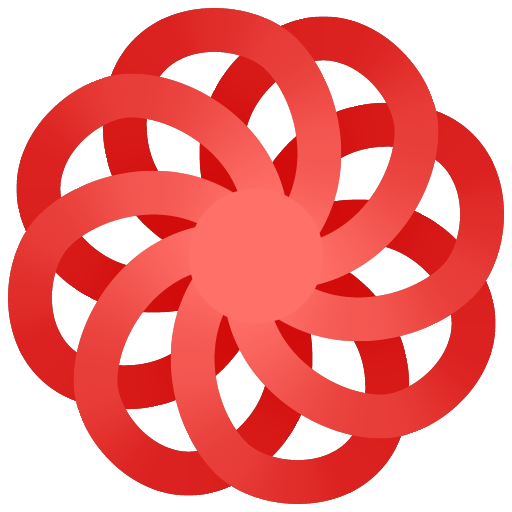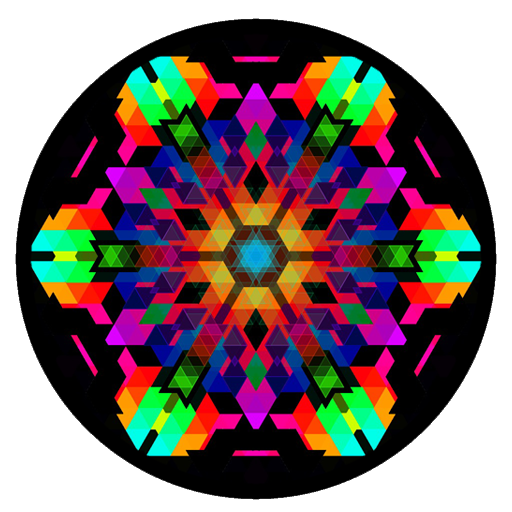Radial
Play on PC with BlueStacks – the Android Gaming Platform, trusted by 500M+ gamers.
Page Modified on: April 11, 2017
Play Radial on PC
As you draw, each stroke is duplicated and transformed, creating complex patterns. Radial symmetry makes even the simplest drawings look like professional works of art.
A streamlined and intuitive user interface lets you unleash your creativity without having to deal with confusing dialogs. Live Icons change their appearance as you change the settings. You never have to guess what your next stroke will look like.
★ Powerful brush system
★ Intuitive user interface with live icons
★ In-App saving and sharing
What will you create?
Play Radial on PC. It’s easy to get started.
-
Download and install BlueStacks on your PC
-
Complete Google sign-in to access the Play Store, or do it later
-
Look for Radial in the search bar at the top right corner
-
Click to install Radial from the search results
-
Complete Google sign-in (if you skipped step 2) to install Radial
-
Click the Radial icon on the home screen to start playing