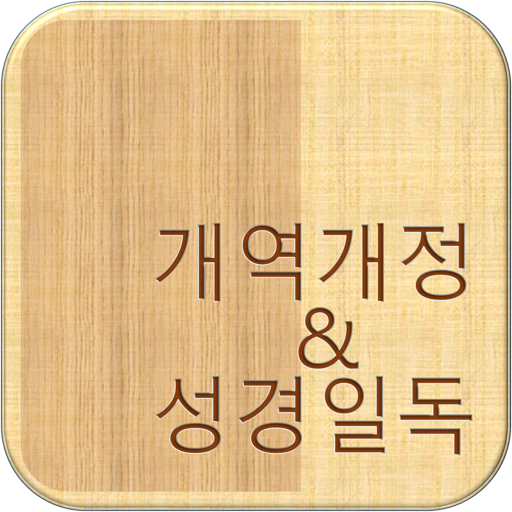Lifove Bible
Jogue no PC com BlueStacks - A Plataforma de Jogos Android, confiada por mais de 500 milhões de jogadores.
Página modificada em: 6 de agosto de 2017
Play Lifove Bible on PC
This app is a viewer to support "*.lfa" bible data files. Currently, this supports many different languages such as English (KJV, ASV, Darby, YLT) Chinese, Korean, Spanish, German, Indonesian, Finnish, Portuguese, Thai, Latin, Russian, Japanese, Tagalog, French, Hebrew, Greek, etc.
You can check the chapter you read and add home widgets with your favorite verses. If you want to write a memo for a certain verse, please, long-click the verse, then you can write a simple memo. Please, run this app and enjoy many features to help you read Bible!
Because of copyright issue, some versions are not available. If you want to see more Bible versions, please check the copyright and provide information about the version. Then, I can add more Bible versions. (bible@lifove.net)
Tags
Multilanguage Bible,Bible,성경, 성서, English, Chinese 圣经 / 聖經, Spanish, Thai, Tagalog, Indonesian, Hebrew, Suomi, Finnish, Portuguese, Germany, French, Japanese, Greek, Latin, Russian, Vietnamese, Korean Bible, Bibla e Shenjtë, БЪЛГАРСКА БИБЛИЯ, BIBLIJA, česko, Bibelen, De Bijbel, PyhäRaamattu, पवित्र बाइबिल, Biblia, Biblían, کتاب مقدس, Myanmarese
Jogue Lifove Bible no PC. É fácil começar.
-
Baixe e instale o BlueStacks no seu PC
-
Conclua o login do Google para acessar a Play Store ou faça isso mais tarde
-
Procure por Lifove Bible na barra de pesquisa no canto superior direito
-
Clique para instalar Lifove Bible a partir dos resultados da pesquisa
-
Conclua o login do Google (caso você pulou a etapa 2) para instalar o Lifove Bible
-
Clique no ícone do Lifove Bible na tela inicial para começar a jogar