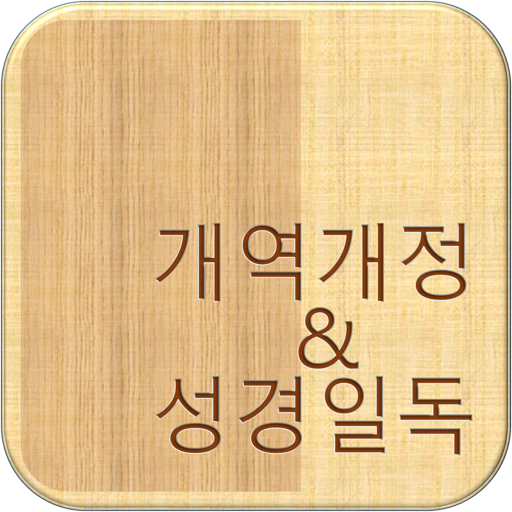Lifove Bible
Chơi trên PC với BlueStacks - Nền tảng chơi game Android, được hơn 500 triệu game thủ tin tưởng.
Trang đã được sửa đổi vào: 6 tháng 8, 2017
Play Lifove Bible on PC
This app is a viewer to support "*.lfa" bible data files. Currently, this supports many different languages such as English (KJV, ASV, Darby, YLT) Chinese, Korean, Spanish, German, Indonesian, Finnish, Portuguese, Thai, Latin, Russian, Japanese, Tagalog, French, Hebrew, Greek, etc.
You can check the chapter you read and add home widgets with your favorite verses. If you want to write a memo for a certain verse, please, long-click the verse, then you can write a simple memo. Please, run this app and enjoy many features to help you read Bible!
Because of copyright issue, some versions are not available. If you want to see more Bible versions, please check the copyright and provide information about the version. Then, I can add more Bible versions. (bible@lifove.net)
Tags
Multilanguage Bible,Bible,성경, 성서, English, Chinese 圣经 / 聖經, Spanish, Thai, Tagalog, Indonesian, Hebrew, Suomi, Finnish, Portuguese, Germany, French, Japanese, Greek, Latin, Russian, Vietnamese, Korean Bible, Bibla e Shenjtë, БЪЛГАРСКА БИБЛИЯ, BIBLIJA, česko, Bibelen, De Bijbel, PyhäRaamattu, पवित्र बाइबिल, Biblia, Biblían, کتاب مقدس, Myanmarese
Chơi Lifove Bible trên PC. Rất dễ để bắt đầu
-
Tải và cài đặt BlueStacks trên máy của bạn
-
Hoàn tất đăng nhập vào Google để đến PlayStore, hoặc thực hiện sau
-
Tìm Lifove Bible trên thanh tìm kiếm ở góc phải màn hình
-
Nhấn vào để cài đặt Lifove Bible trong danh sách kết quả tìm kiếm
-
Hoàn tất đăng nhập Google (nếu bạn chưa làm bước 2) để cài đặt Lifove Bible
-
Nhấn vào icon Lifove Bible tại màn hình chính để bắt đầu chơi