
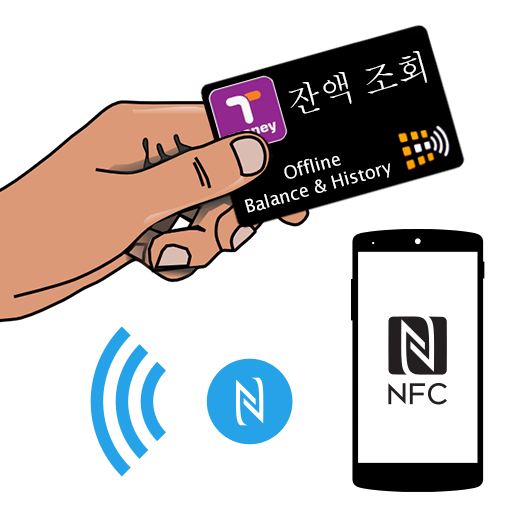
Shows T-money card balance
Spiele auf dem PC mit BlueStacks - der Android-Gaming-Plattform, der über 500 Millionen Spieler vertrauen.
Seite geändert am: 25. Oktober 2019
Play Shows T-money card balance on PC
Works in two modes:
1) shows the card balance in full screen overlay, just tap your card to NFC sensor and you will see it (make sure NFC is enabled), you don't need to run the application.
2) shows some basic info beside the balance like card ID and transaction history, to show it just run the application.
If you're not Korean you have to know that T-money card is not just a transportation card is a much more than that. First of all you will get some discount when you use it, like subway or buses. And second of all is not just for public transportation you also can use it in Taxi or you can pay in some stores like GS25, 7-Eleven, Paris Baguette, Caffe Pascucci, Lotteria and so on where you see a T-Money logo. It's highly recommended to have it while you traveling peninsula.
Supported cards:
Pretty much everything with T-Money chip inside, but no all of them of course, including One Card All Pass and Cash Bee, also some foreign cards like Japanese Suica & Momo etc.
Statement & Copyrights:
1) This is an unofficial T-Money application
2) I have no relation to T-Money owners (Korea Smart Card Co.,Ltd)
3) This is a totally offline application no data is collected or stored
If you have any questions don't hesitate to contact me...
P.S. Please note that some devices have limited NFC functionality (like for payment only) and there is no way to know which ones, so it is not necessarily this application will work for you even if you have NFC on board.
Spiele Shows T-money card balance auf dem PC. Der Einstieg ist einfach.
-
Lade BlueStacks herunter und installiere es auf deinem PC
-
Schließe die Google-Anmeldung ab, um auf den Play Store zuzugreifen, oder mache es später
-
Suche in der Suchleiste oben rechts nach Shows T-money card balance
-
Klicke hier, um Shows T-money card balance aus den Suchergebnissen zu installieren
-
Schließe die Google-Anmeldung ab (wenn du Schritt 2 übersprungen hast), um Shows T-money card balance zu installieren.
-
Klicke auf dem Startbildschirm auf das Shows T-money card balance Symbol, um mit dem Spielen zu beginnen


