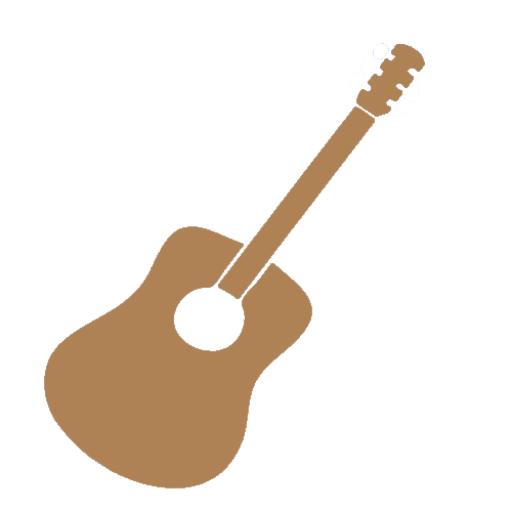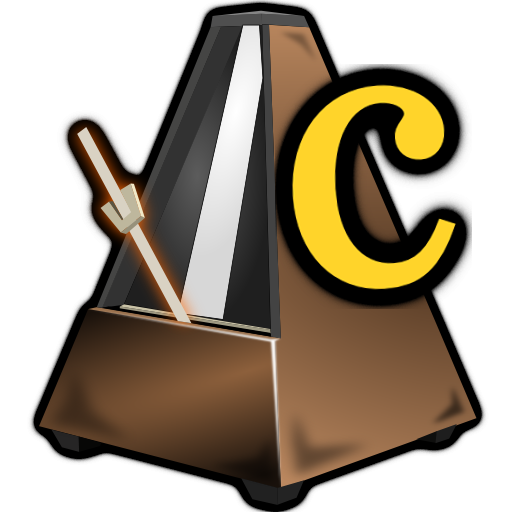Logic Machine
العب على الكمبيوتر الشخصي مع BlueStacks - نظام أندرويد للألعاب ، موثوق به من قبل أكثر من 500 مليون لاعب.
تم تعديل الصفحة في: 4 مارس 2019
Play Logic Machine on PC
- App is automatically finding all devices on the network and there is no need to know its IP. User and password can be saved to simplified connection.
- Remote connection allows to log in to Logic Machine Cloud. Secured and encrypted connection to control your home remotely.
- Google voice control is build in to the app. Just via press of a button and simple command any feature in Logic Machine can be controlled via voice. There is dedicated app in Logic Machine store to configure all commands. Used don't need to set anything on his device apart of enabling the feature.
- Logic machine can send push notifications to the Android devices and notify about anything what is important to the user.
العب Logic Machine على جهاز الكمبيوتر. من السهل البدء.
-
قم بتنزيل BlueStacks وتثبيته على جهاز الكمبيوتر الخاص بك
-
أكمل تسجيل الدخول إلى Google للوصول إلى متجر Play ، أو قم بذلك لاحقًا
-
ابحث عن Logic Machine في شريط البحث أعلى الزاوية اليمنى
-
انقر لتثبيت Logic Machine من نتائج البحث
-
أكمل تسجيل الدخول إلى Google (إذا تخطيت الخطوة 2) لتثبيت Logic Machine
-
انقر على أيقونة Logic Machine على الشاشة الرئيسية لبدء اللعب