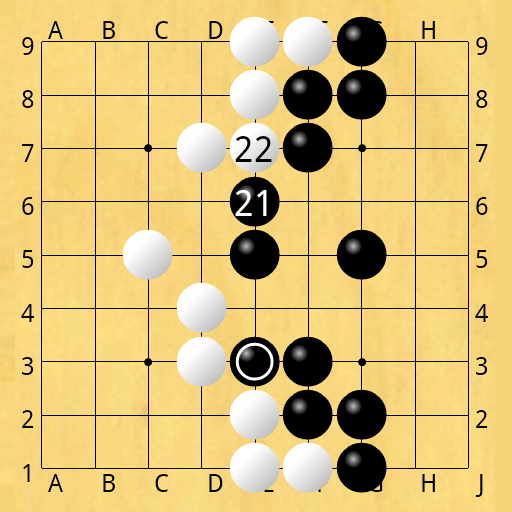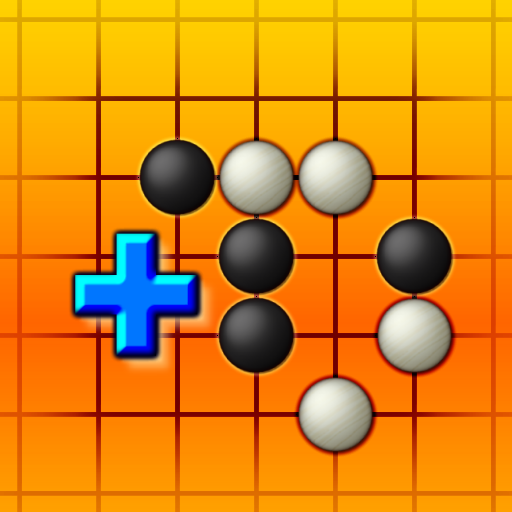Tsumego Pro (Go Problems)
500M + oyuncunun güvendiği Android Oyun Platformu, BlueStacks ile PC'de oynayın.
Sayfa Değiştirilme tarihi: 10 Kasım 2019
Play Tsumego Pro (Go Problems) on PC
Each go problem contains all valid answers and a lot of bad variations, to help you know why you are wrong.
Features :
- 6 daily problems (of 3 different levels)
- Progress mode : the difficulty increases or decreases depending on your level
- Offline mode : try to solve all problems in each pack
- The app automatically answers your moves
- Choose your color (black, white, random)
- Browse the solution, or just get a hint
- A book theme (black and white)
Tsumego Pro (Go Problems) oyununu PC'de oyna. Başlamak çok kolay.
-
BlueStacks'i PC'nize İndirin ve Yükleyin
-
Play Store'a erişmek için Google girişi yapın ya da daha sonraya bırakın.
-
Sağ üst köşeye Tsumego Pro (Go Problems) yazarak arayın.
-
Tsumego Pro (Go Problems) uygulamasını arama sonuçlarından indirmek için tıklayın.
-
(iEğer Adım 2'yi atladıysanız) Tsumego Pro (Go Problems) uygulamasını yüklemek için Google'a giriş yapın.
-
Oynatmaya başlatmak için ekrandaki Tsumego Pro (Go Problems) ikonuna tıklayın.