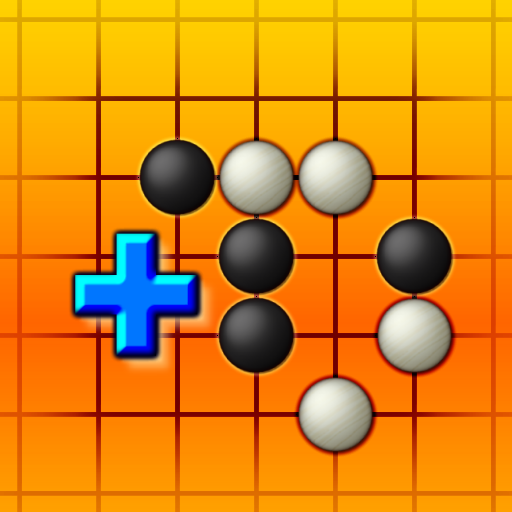围棋死活题 - Tsumego Pro
Puzzle | LR Studios
在電腦上使用BlueStacks –受到5億以上的遊戲玩家所信任的Android遊戲平台。
Play Tsumego Pro (Go Problems) on PC
Improve your Go game (weiqi, baduk) with Tsumego Pro and its large collection of tsumego problems !
Each go problem contains all valid answers and a lot of bad variations, to help you know why you are wrong.
Features :
- 6 daily problems (of 3 different levels)
- Progress mode : the difficulty increases or decreases depending on your level
- Offline mode : try to solve all problems in each pack
- The app automatically answers your moves
- Choose your color (black, white, random)
- Browse the solution, or just get a hint
- A book theme (black and white)
Each go problem contains all valid answers and a lot of bad variations, to help you know why you are wrong.
Features :
- 6 daily problems (of 3 different levels)
- Progress mode : the difficulty increases or decreases depending on your level
- Offline mode : try to solve all problems in each pack
- The app automatically answers your moves
- Choose your color (black, white, random)
- Browse the solution, or just get a hint
- A book theme (black and white)
在電腦上遊玩围棋死活题 - Tsumego Pro . 輕易上手.
-
在您的電腦上下載並安裝BlueStacks
-
完成Google登入後即可訪問Play商店,或等你需要訪問Play商店十再登入
-
在右上角的搜索欄中尋找 围棋死活题 - Tsumego Pro
-
點擊以從搜索結果中安裝 围棋死活题 - Tsumego Pro
-
完成Google登入(如果您跳過了步驟2),以安裝 围棋死活题 - Tsumego Pro
-
在首頁畫面中點擊 围棋死活题 - Tsumego Pro 圖標來啟動遊戲