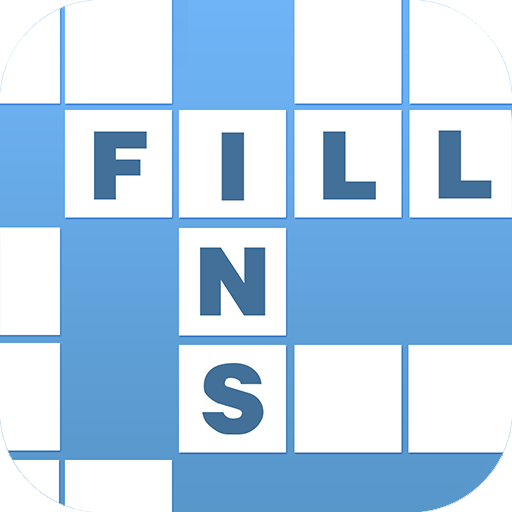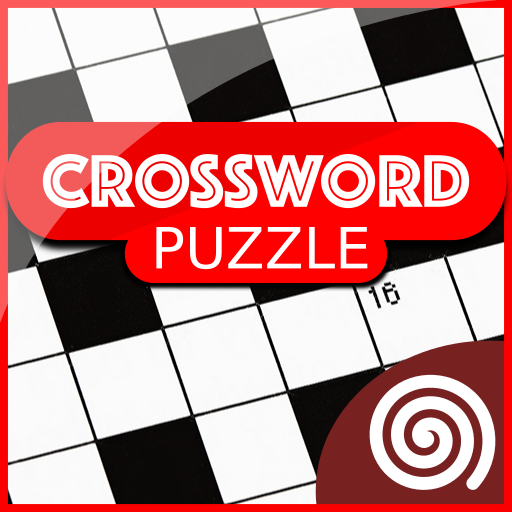Fill-In Crosswords
Play on PC with BlueStacks – the Android Gaming Platform, trusted by 500M+ gamers.
Page Modified on: September 22, 2019
Play Fill-In Crosswords on PC
Fill-in puzzles are a variation of the common crossword puzzle in which words, rather than clues, are given.
Features :
- Several levels of difficulty, from beginner to very hard
- A mix of crossword grid styles : american, french, italian, ... (the difference is in the way the black squares are placed)
- 2 new puzzles every day
- Several languages available
- Many settings to customize the features and the look and feel of the grid
Play Fill-In Crosswords on PC. It’s easy to get started.
-
Download and install BlueStacks on your PC
-
Complete Google sign-in to access the Play Store, or do it later
-
Look for Fill-In Crosswords in the search bar at the top right corner
-
Click to install Fill-In Crosswords from the search results
-
Complete Google sign-in (if you skipped step 2) to install Fill-In Crosswords
-
Click the Fill-In Crosswords icon on the home screen to start playing