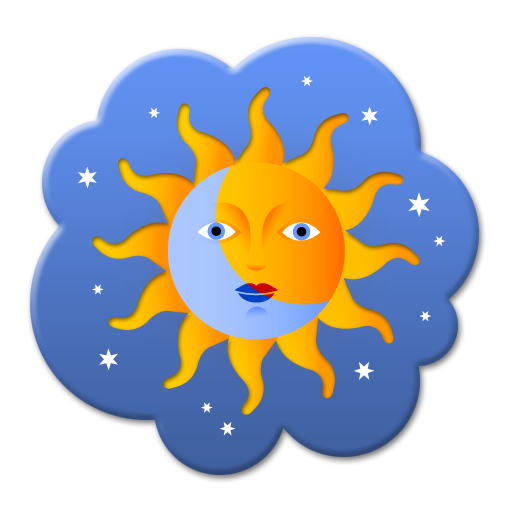Good Days Calendar
Play on PC with BlueStacks – the Android Gaming Platform, trusted by 500M+ gamers.
Page Modified on: July 17, 2017
Play Good Days Calendar on PC
The second lucky number is the numerological Life Path Number, in this case again 1. As it is the same number, we add weight to it, and it will be considered in the Luck Chart as twice more important.
The next lucky number comes from the person's Sun Sign. Here we follow the association between signs and numbers offered by Claire Doyle-Beland in her book Luck Doesn't Happen by Chance:
4 for Aries,
9 for Taurus,
7 for Gemini,
2 for Cancer,
5 for Leo,
3 for Virgo,
9 for Libra,
8 for Scorpio,
8 for Sagittarius,
2 for Capricorn,
3 for Aquarius and
4 for Pisces.
In our example, the person's Sun Sign is Scorpio, so the third lucky number is 8.
The fourth lucky number comes from the planet ruling the Sun Sign. The rulers are: the Sun for Leo, the Moon for Cancer, Mercury for Gemini and Virgo, Venus for Taurus and Libra, Mars for Aries and Scorpio, Jupiter for Pisces and Sagittarius, and Saturn for Aquarius and Capricorn.
The numbers associated with planets are: 1 and 4 for the Sun, 2 and 7 for the Moon, 5 for Mercury, 6 for Venus, 9 for Mars, 3 for Jupiter and 8 for Saturn. In the example, the ruler of Scorpio is Mars, so the fourth lucky number is 9.
Here is the list of all the lucky numbers for a person born on November the 1st 1960:
1, 8, 9.
Number 1 is emphasized because it came up in our calculations twice, so it has more weight.
Play Good Days Calendar on PC. It’s easy to get started.
-
Download and install BlueStacks on your PC
-
Complete Google sign-in to access the Play Store, or do it later
-
Look for Good Days Calendar in the search bar at the top right corner
-
Click to install Good Days Calendar from the search results
-
Complete Google sign-in (if you skipped step 2) to install Good Days Calendar
-
Click the Good Days Calendar icon on the home screen to start playing