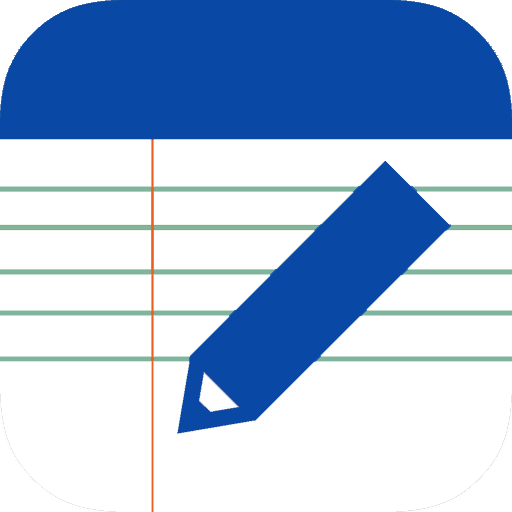このページには広告が含まれます

カラーノート メモ帳 ノート 付箋
ツール | Marco Meyer
BlueStacksを使ってPCでプレイ - 5憶以上のユーザーが愛用している高機能Androidゲーミングプラットフォーム
Play Free Notes Notepad App on PC
You can backup and restore your data and export the notes as a text file with our free notes app for android with password
Enjoy our notebook app free with alarm reminder and many other features !
If you have a printer you can print the note now with HP-ePrint and it should work with other printers too !
New: Use Fingerprint Authentication to skip the password !
You can now synchronize your database with Google Drive between different mobile phones or tablets !
Also we made some improvements
New: Calculator and voice recorder
New: Voice to Text ( Google )
New: QR Code scanner and paste it automatically into a note
Permission Camera needed
New: New Menu button / Can also be disabled in the settings for small screens
New: Option in Settings: Save each new SMS message automatically as a note !
Change Alarm tone in the options from the main menu !
New: Import SMS in a note
New: App can now receive text from other apps if the other app has a share function !
Authorization: Phone Call
This authorization is necessary to call a phone number from a note ! But the number is not dialed instantly, only the dial pad will open so you can prove the number first.
You can make a checklist with our free Notes App !
When typing an Email you will see it highlighted after saving.
test@email.com
Just make a long click on the email adress to send an email.
You can make the same thing with a phone number !
+4917600000
Just long click the phone number to make a call.
If you make a new note, then you can delete it, change the font size, make a checklist, set an alarm, send the note to the homescreen and share the note
Enjoy our notebook app free with alarm reminder and many other features !
If you have a printer you can print the note now with HP-ePrint and it should work with other printers too !
New: Use Fingerprint Authentication to skip the password !
You can now synchronize your database with Google Drive between different mobile phones or tablets !
Also we made some improvements
New: Calculator and voice recorder
New: Voice to Text ( Google )
New: QR Code scanner and paste it automatically into a note
Permission Camera needed
New: New Menu button / Can also be disabled in the settings for small screens
New: Option in Settings: Save each new SMS message automatically as a note !
Change Alarm tone in the options from the main menu !
New: Import SMS in a note
New: App can now receive text from other apps if the other app has a share function !
Authorization: Phone Call
This authorization is necessary to call a phone number from a note ! But the number is not dialed instantly, only the dial pad will open so you can prove the number first.
You can make a checklist with our free Notes App !
When typing an Email you will see it highlighted after saving.
test@email.com
Just make a long click on the email adress to send an email.
You can make the same thing with a phone number !
+4917600000
Just long click the phone number to make a call.
If you make a new note, then you can delete it, change the font size, make a checklist, set an alarm, send the note to the homescreen and share the note
カラーノート メモ帳 ノート 付箋をPCでプレイ
-
BlueStacksをダウンロードしてPCにインストールします。
-
GoogleにサインインしてGoogle Play ストアにアクセスします。(こちらの操作は後で行っても問題ありません)
-
右上の検索バーにカラーノート メモ帳 ノート 付箋を入力して検索します。
-
クリックして検索結果からカラーノート メモ帳 ノート 付箋をインストールします。
-
Googleサインインを完了してカラーノート メモ帳 ノート 付箋をインストールします。※手順2を飛ばしていた場合
-
ホーム画面にてカラーノート メモ帳 ノート 付箋のアイコンをクリックしてアプリを起動します。