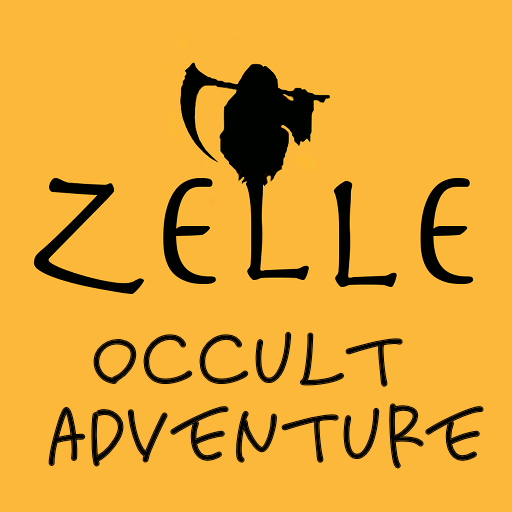Little Briar Rose - A Stained Glass Adventure
Jouez sur PC avec BlueStacks - la plate-forme de jeu Android, approuvée par + 500M de joueurs.
Page Modifiée le: 3 octobre 2018
Play Little Briar Rose - A Stained Glass Adventure on PC
Pocket Gamer
«In a sea of pixelated graphics and safe me-too styles, Little Briar Rose is a breath of fresh air.»
Android Police
«Is there such a thing as love at first sight when it comes to mobile games? Possibly, at least when they offer visuals as stunning as the ones on display in Little Briar Rose.»
Gamezebo
«Exquisite hand drawn graphics, beautiful music and a magical Disney touch make this a delightful game to spend time with.»
The AppTimes
«When you think of point and click adventure games you probably think everything has been done. We have rescued the kingdom and royal family in King’s Quest. We have slung insults at each other in Escape from Monkey Island. Now we can add a retelling of the Sleeping Beauty tale using stained glass style graphics. Yep. Stained glass. You have to see it to believe it.»
N4G
An ancient legend, a cursed castle surrounded by brambles, a forest inhabited by funny enchanted creatures and a sweet princess sleeping in it. And, obviously, a fearless prince! This is what Little Briar Rose is made out of. In this particular stained glass-styled graphic adventure the player will help a whole dynasty of princes complete their quest. Be careful though, many will try, but only one shall prevail!
☆ Enjoy the hand-drawn graphics, inspired by the stained glass-style art.
☆ Relive the Brothers Grimm’s “Little Briar Rose” with an adventure full of magic.
☆ Catch the hints of western and eastern traditions, with references to old classics.
☆ Explore a fairy-tale and fun world, inhabited by weird and unique creatures.
☆ Challenge your skill with minigames and puzzles.
☆ Unlock fun achievements.
☆ Great game experience on mobile devices.
Jouez à Little Briar Rose - A Stained Glass Adventure sur PC. C'est facile de commencer.
-
Téléchargez et installez BlueStacks sur votre PC
-
Connectez-vous à Google pour accéder au Play Store ou faites-le plus tard
-
Recherchez Little Briar Rose - A Stained Glass Adventure dans la barre de recherche dans le coin supérieur droit
-
Cliquez pour installer Little Briar Rose - A Stained Glass Adventure à partir des résultats de la recherche
-
Connectez-vous à Google (si vous avez ignoré l'étape 2) pour installer Little Briar Rose - A Stained Glass Adventure
-
Cliquez sur l'icône Little Briar Rose - A Stained Glass Adventure sur l'écran d'accueil pour commencer à jouer