
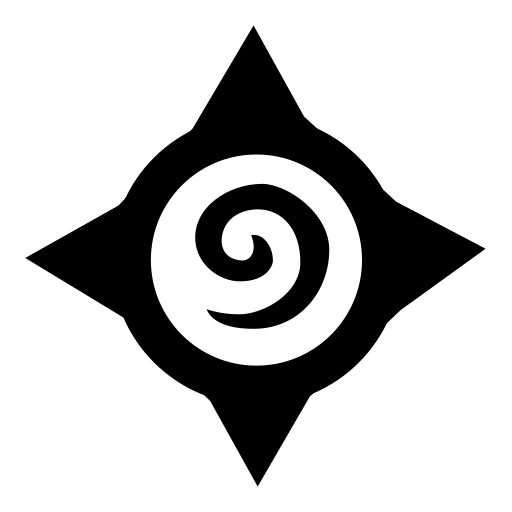
Arcane Tracker
Gioca su PC con BlueStacks: la piattaforma di gioco Android, considerata affidabile da oltre 500 milioni di giocatori.
Pagina modificata il: 24 gennaio 2020
Play Arcane Tracker on PC
Our interactive overlay will help you play like the Hearthstone pros by tracking your cards and your opponent’s so you never have to guess which cards are still in your deck.
Arcane Tracker features:
- Deck Tracker: automatically tracks the cards you and your opponent played
- HSReplay.net Integration: automatically upload your games to HSReplay.net
- Deck Statistics: detailed stats about your deck’s winrate against each class
- Card Details: hover over your deck’s cards to see more details about them
- Secret Tracker: keep track of the secrets your opponent might have in play
- No configuration necessary: just launch the game from the app and you’re all set!
- Unfortunately, due to Android's security restrictions, it's not possible to upload your collection from Arcane Tracker to HSReplay.net. You can still do so from a PC or Mac.
Follow us to get news and updates:
http://hsreplay.net/
https://twitter.com/HSReplayNet
Gioca Arcane Tracker su PC. È facile iniziare.
-
Scarica e installa BlueStacks sul tuo PC
-
Completa l'accesso a Google per accedere al Play Store o eseguilo in un secondo momento
-
Cerca Arcane Tracker nella barra di ricerca nell'angolo in alto a destra
-
Fai clic per installare Arcane Tracker dai risultati della ricerca
-
Completa l'accesso a Google (se hai saltato il passaggio 2) per installare Arcane Tracker
-
Fai clic sull'icona Arcane Tracker nella schermata principale per iniziare a giocare



