
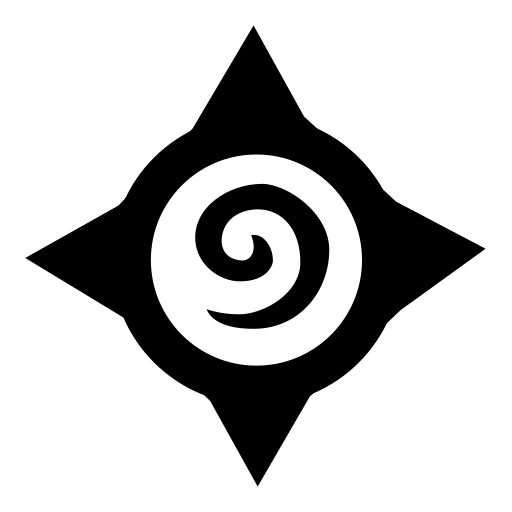
Arcane Tracker
엔터테인먼트 | HearthSim
5억명 이상의 게이머가 신뢰하는 안드로이드 게임 플랫폼 BlueStacks으로 PC에서 플레이하세요.
Play Arcane Tracker on PC
Arcane Tracker is an automatic deck tracker for Hearthstone from the makers of HSReplay.net and Hearthstone Deck Tracker. And the best part, it’s completely free!
Our interactive overlay will help you play like the Hearthstone pros by tracking your cards and your opponent’s so you never have to guess which cards are still in your deck.
Arcane Tracker features:
- Deck Tracker: automatically tracks the cards you and your opponent played
- HSReplay.net Integration: automatically upload your games to HSReplay.net
- Deck Statistics: detailed stats about your deck’s winrate against each class
- Card Details: hover over your deck’s cards to see more details about them
- Secret Tracker: keep track of the secrets your opponent might have in play
- No configuration necessary: just launch the game from the app and you’re all set!
- Unfortunately, due to Android's security restrictions, it's not possible to upload your collection from Arcane Tracker to HSReplay.net. You can still do so from a PC or Mac.
Follow us to get news and updates:
http://hsreplay.net/
https://twitter.com/HSReplayNet
Our interactive overlay will help you play like the Hearthstone pros by tracking your cards and your opponent’s so you never have to guess which cards are still in your deck.
Arcane Tracker features:
- Deck Tracker: automatically tracks the cards you and your opponent played
- HSReplay.net Integration: automatically upload your games to HSReplay.net
- Deck Statistics: detailed stats about your deck’s winrate against each class
- Card Details: hover over your deck’s cards to see more details about them
- Secret Tracker: keep track of the secrets your opponent might have in play
- No configuration necessary: just launch the game from the app and you’re all set!
- Unfortunately, due to Android's security restrictions, it's not possible to upload your collection from Arcane Tracker to HSReplay.net. You can still do so from a PC or Mac.
Follow us to get news and updates:
http://hsreplay.net/
https://twitter.com/HSReplayNet
PC에서 Arcane Tracker 플레이해보세요.
-
BlueStacks 다운로드하고 설치
-
Google Play 스토어에 로그인 하기(나중에 진행가능)
-
오른쪽 상단 코너에 Arcane Tracker 검색
-
검색 결과 중 Arcane Tracker 선택하여 설치
-
구글 로그인 진행(만약 2단계를 지나갔을 경우) 후 Arcane Tracker 설치
-
메인 홈화면에서 Arcane Tracker 선택하여 실행



