
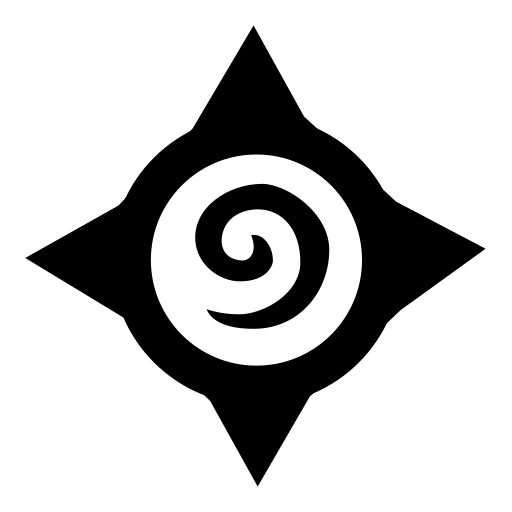
Arcane Tracker
Graj na PC z BlueStacks – Platforma gamingowa Android, która uzyskała zaufanie ponad 500 milionów graczy!
Strona zmodyfikowana w dniu: 19 grudnia 2019
Play Arcane Tracker on PC
Our interactive overlay will help you play like the Hearthstone pros by tracking your cards and your opponent’s so you never have to guess which cards are still in your deck.
Arcane Tracker features:
- Deck Tracker: automatically tracks the cards you and your opponent played
- HSReplay.net Integration: automatically upload your games to HSReplay.net
- Deck Statistics: detailed stats about your deck’s winrate against each class
- Card Details: hover over your deck’s cards to see more details about them
- Secret Tracker: keep track of the secrets your opponent might have in play
- No configuration necessary: just launch the game from the app and you’re all set!
- Unfortunately, due to Android's security restrictions, it's not possible to upload your collection from Arcane Tracker to HSReplay.net. You can still do so from a PC or Mac.
Follow us to get news and updates:
http://hsreplay.net/
https://twitter.com/HSReplayNet
Zagraj w Arcane Tracker na PC. To takie proste.
-
Pobierz i zainstaluj BlueStacks na PC
-
Zakończ pomyślnie ustawienie Google, aby otrzymać dostęp do sklepu Play, albo zrób to później.
-
Wyszukaj Arcane Tracker w pasku wyszukiwania w prawym górnym rogu.
-
Kliknij, aby zainstalować Arcane Tracker z wyników wyszukiwania
-
Ukończ pomyślnie rejestrację Google (jeśli krok 2 został pominięty) aby zainstalować Arcane Tracker
-
Klinij w ikonę Arcane Tracker na ekranie startowym, aby zacząć grę



