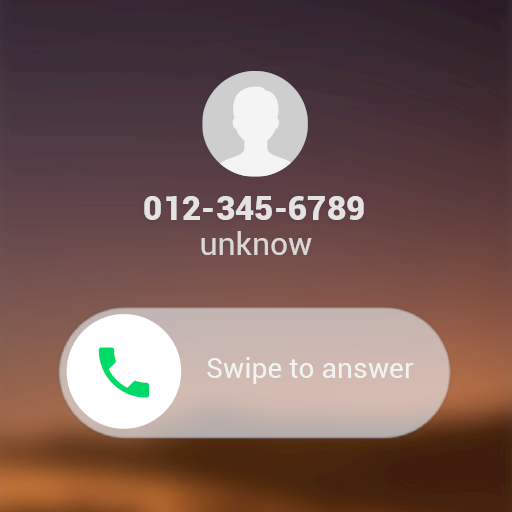Flash Alerts 2
Gioca su PC con BlueStacks: la piattaforma di gioco Android, considerata affidabile da oltre 500 milioni di giocatori.
Pagina modificata il: 11 gennaio 2019
Play Flash Alerts 2 on PC
Flash Alert 2 allows you to blink the device's flash when you receive phone or SMS text or app notifications.
This feature can increase the convenience of the user or help the user with a disability.
caution! :
Please make sure that the free version of Flash Notifier works properly on your device.
Accessibility services are used in this app. Also, your information is not stored or transmitted.
[main functions]
- When you receive a call, new text message, the flash will blink.
- You can regulate blinking frequency.
- You can set up blinking with ON/OFF in detail.
- A StatusBar notification is arrived, the flash will blink.
- You can turn ON/OFF the feature over the device's status. (Ring, Vibrate, Silent, In an interactive state) (Pro)
- You can schedule DND when to start, when to end. (Pro)
* Please check below items if Status Bar Change doesn’t trigger flash.
1. Is Accessibility Feature enabled?
2. Is Status Bar Change on?
3.Choose apps you want to alert from Status Bar Change.
4. Conflict with other similar apps
If other applications of similar type are installed, some functions may not work properly.
Gioca Flash Alerts 2 su PC. È facile iniziare.
-
Scarica e installa BlueStacks sul tuo PC
-
Completa l'accesso a Google per accedere al Play Store o eseguilo in un secondo momento
-
Cerca Flash Alerts 2 nella barra di ricerca nell'angolo in alto a destra
-
Fai clic per installare Flash Alerts 2 dai risultati della ricerca
-
Completa l'accesso a Google (se hai saltato il passaggio 2) per installare Flash Alerts 2
-
Fai clic sull'icona Flash Alerts 2 nella schermata principale per iniziare a giocare