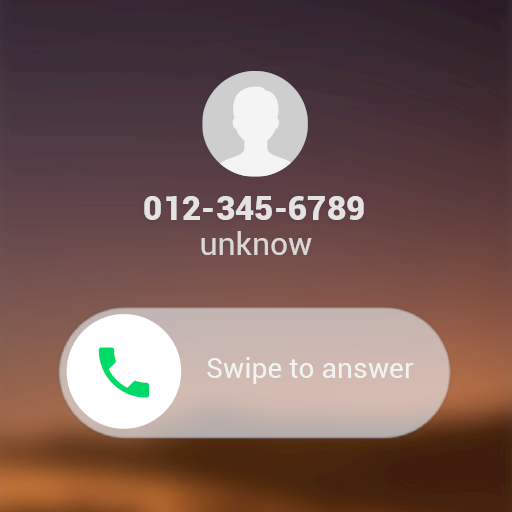このページには広告が含まれます

フラッシュアラート 2
ツール | MegaWave Software
BlueStacksを使ってPCでプレイ - 5憶以上のユーザーが愛用している高機能Androidゲーミングプラットフォーム
Play Flash Alerts 2 on PC
Flash Alert 2 !!! (First! And from 2013!)
Flash Alert 2 allows you to blink the device's flash when you receive phone or SMS text or app notifications.
This feature can increase the convenience of the user or help the user with a disability.
caution! :
Please make sure that the free version of Flash Notifier works properly on your device.
Accessibility services are used in this app. Also, your information is not stored or transmitted.
[main functions]
- When you receive a call, new text message, the flash will blink.
- You can regulate blinking frequency.
- You can set up blinking with ON/OFF in detail.
- A StatusBar notification is arrived, the flash will blink.
- You can turn ON/OFF the feature over the device's status. (Ring, Vibrate, Silent, In an interactive state) (Pro)
- You can schedule DND when to start, when to end. (Pro)
* Please check below items if Status Bar Change doesn’t trigger flash.
1. Is Accessibility Feature enabled?
2. Is Status Bar Change on?
3.Choose apps you want to alert from Status Bar Change.
4. Conflict with other similar apps
If other applications of similar type are installed, some functions may not work properly.
Flash Alert 2 allows you to blink the device's flash when you receive phone or SMS text or app notifications.
This feature can increase the convenience of the user or help the user with a disability.
caution! :
Please make sure that the free version of Flash Notifier works properly on your device.
Accessibility services are used in this app. Also, your information is not stored or transmitted.
[main functions]
- When you receive a call, new text message, the flash will blink.
- You can regulate blinking frequency.
- You can set up blinking with ON/OFF in detail.
- A StatusBar notification is arrived, the flash will blink.
- You can turn ON/OFF the feature over the device's status. (Ring, Vibrate, Silent, In an interactive state) (Pro)
- You can schedule DND when to start, when to end. (Pro)
* Please check below items if Status Bar Change doesn’t trigger flash.
1. Is Accessibility Feature enabled?
2. Is Status Bar Change on?
3.Choose apps you want to alert from Status Bar Change.
4. Conflict with other similar apps
If other applications of similar type are installed, some functions may not work properly.
フラッシュアラート 2をPCでプレイ
-
BlueStacksをダウンロードしてPCにインストールします。
-
GoogleにサインインしてGoogle Play ストアにアクセスします。(こちらの操作は後で行っても問題ありません)
-
右上の検索バーにフラッシュアラート 2を入力して検索します。
-
クリックして検索結果からフラッシュアラート 2をインストールします。
-
Googleサインインを完了してフラッシュアラート 2をインストールします。※手順2を飛ばしていた場合
-
ホーム画面にてフラッシュアラート 2のアイコンをクリックしてアプリを起動します。