
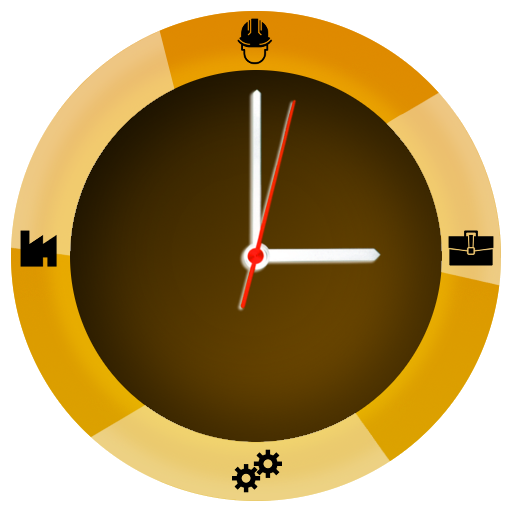
At Work
Mainkan di PC dengan BlueStacks – platform Game-Game Android, dipercaya oleh lebih dari 500 juta gamer.
Halaman Dimodifikasi Aktif: 8 Januari 2016
Play At Work on PC
The application is also available for Android Wear devices (watch).
At Work is a simple and appealing application that is designed to simplify your working life.
Just one click to record your entry or exit from your work, thus helping you to keep track of the hours you engage in day-to-day.
Exploit new technologies:
☆ NFC: you can create a tag with the text "punch" to insert the events via the NFC capabilities of your smartphone.
☆ Smart WiFi: this is a new function created by MiNi Group to exploit the connections to WiFi office to figure out when you enter or exit.
☆ QR Code: you can use a QR Code (downloadable from the settings) to record events.
☆ Geolocalization: you can decide whether to register the location of the events (useful for travel, meetings,...).
☆ Android Wear: through the app for Wear devices you can easily insert events (entry, exit, voice note) and view infographics and lists directly from your wrist.
You can easily figure out how many hours you worked during a day, a week or a month. Reports can be customized, letting you know exactly all the details of your working life.
Some settings can be set via the standard working hours every day, so you can accurately calculate overtime, whatever your working hours. Other useful settings allow you to decide whether or not to calculate overtime and if round schedules.
The application also allows you to enter notes, record special events or events of interest.
A notification system (can be disabled) alerts you when you have finished your standard hours per day and reminds you when you are at work.
Features:
☆ Event Entry / Exit
☆ List of events of the month
☆ Calendar of Events of the month and week
☆ Detail of the day
☆ Copy / Delete / Edit events
☆ Export configurable data
☆ Notification of start / end work
☆ Backup / Restore Data
☆ Configurability
Creative Commons license:
Man by Matt Brooks, clock by Luis Prado and receipt by Benni from The Noun Project
Mainkan At Work di PC Mudah saja memulainya.
-
Unduh dan pasang BlueStacks di PC kamu
-
Selesaikan proses masuk Google untuk mengakses Playstore atau lakukan nanti
-
Cari At Work di bilah pencarian di pojok kanan atas
-
Klik untuk menginstal At Work dari hasil pencarian
-
Selesaikan proses masuk Google (jika kamu melewati langkah 2) untuk menginstal At Work
-
Klik ikon At Work di layar home untuk membuka gamenya



