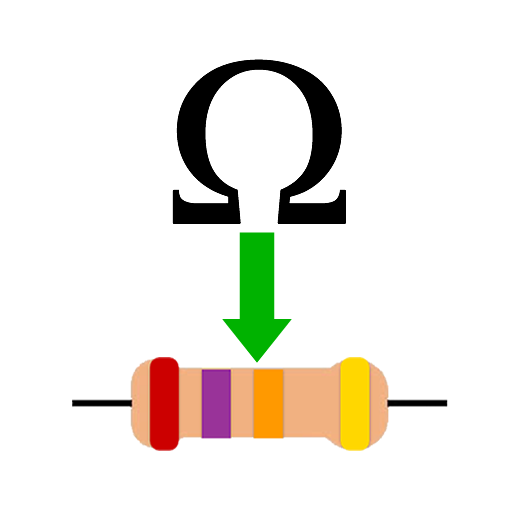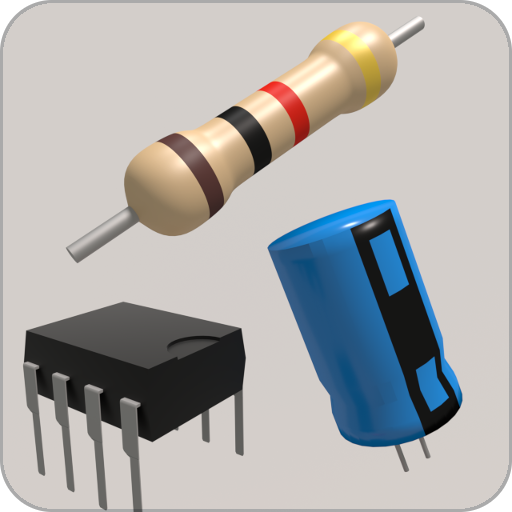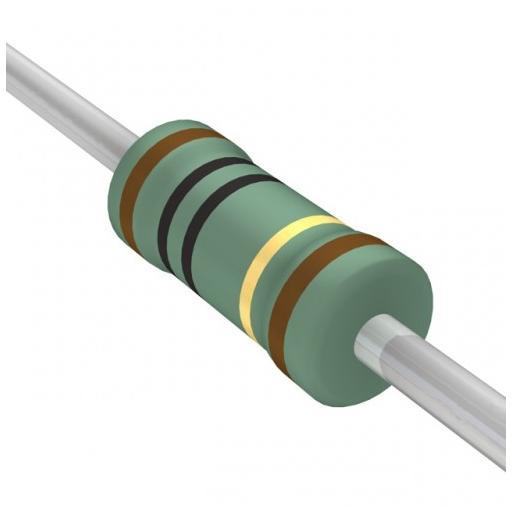
Resistor Color Codes
Mainkan di PC dengan BlueStacks – platform Game-Game Android, dipercaya oleh lebih dari 500 juta gamer.
Halaman Dimodifikasi Aktif: 31 Oktober 2018
Play Resistor Color Codes on PC
Tap a color band to change it's color or enter a numeric value in resistor input box in ohms to find it's corresponding colors. For further detail to use this app go to http://www.micro-digital.net/resistor-color-codes/
If you find any error or bug please report me at udigital.solutions@gmail.com Thanks...
Mainkan Resistor Color Codes di PC Mudah saja memulainya.
-
Unduh dan pasang BlueStacks di PC kamu
-
Selesaikan proses masuk Google untuk mengakses Playstore atau lakukan nanti
-
Cari Resistor Color Codes di bilah pencarian di pojok kanan atas
-
Klik untuk menginstal Resistor Color Codes dari hasil pencarian
-
Selesaikan proses masuk Google (jika kamu melewati langkah 2) untuk menginstal Resistor Color Codes
-
Klik ikon Resistor Color Codes di layar home untuk membuka gamenya