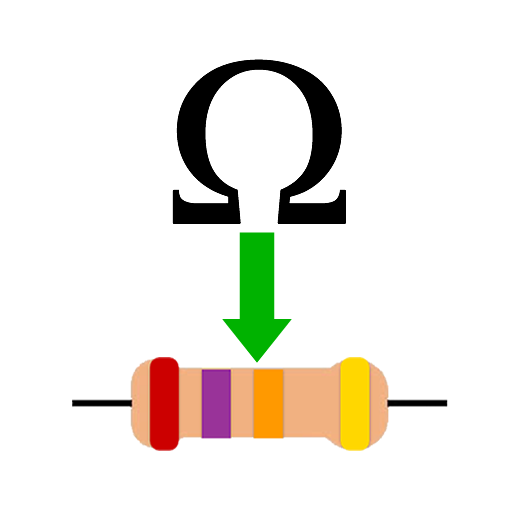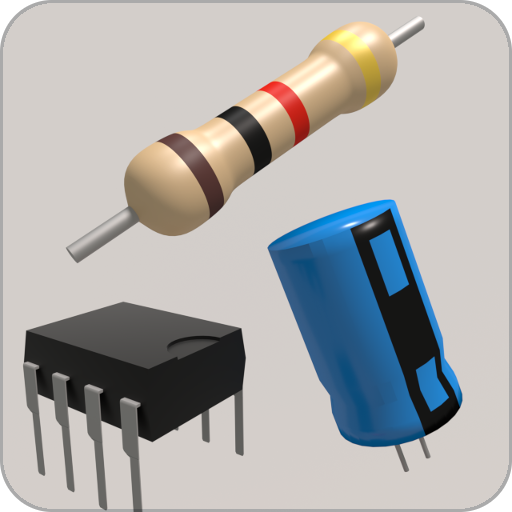このページには広告が含まれます
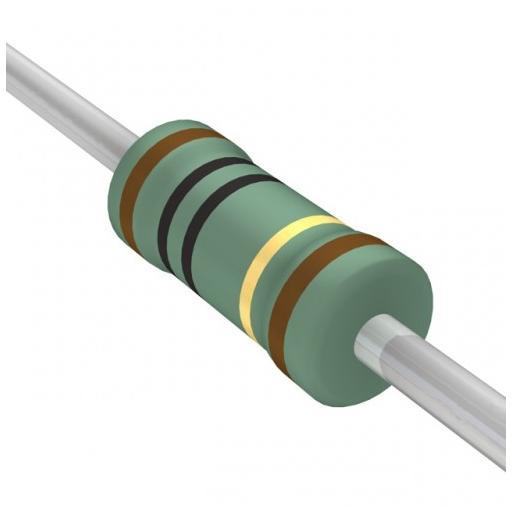
Resistor Color Codes
ツール | Roshu
BlueStacksを使ってPCでプレイ - 5憶以上のユーザーが愛用している高機能Androidゲーミングプラットフォーム
Play Resistor Color Codes on PC
Electrical & electronics engineering students and professionals often need to calculate resistor values from it’s color bands or colors from resistor value. This smart tool in your pocket can help you in finding resistor value from colors or colors from value. Where ever you are, in class, LAB, field or in the market for purchasing different resistors with different color bands this handy tool will help you. So, there is no need to remember codes. It supports 4, 5 and 6 bands resistors. It requires no special permissions.
Tap a color band to change it's color or enter a numeric value in resistor input box in ohms to find it's corresponding colors. For further detail to use this app go to http://www.micro-digital.net/resistor-color-codes/
If you find any error or bug please report me at udigital.solutions@gmail.com Thanks...
Tap a color band to change it's color or enter a numeric value in resistor input box in ohms to find it's corresponding colors. For further detail to use this app go to http://www.micro-digital.net/resistor-color-codes/
If you find any error or bug please report me at udigital.solutions@gmail.com Thanks...
Resistor Color CodesをPCでプレイ
-
BlueStacksをダウンロードしてPCにインストールします。
-
GoogleにサインインしてGoogle Play ストアにアクセスします。(こちらの操作は後で行っても問題ありません)
-
右上の検索バーにResistor Color Codesを入力して検索します。
-
クリックして検索結果からResistor Color Codesをインストールします。
-
Googleサインインを完了してResistor Color Codesをインストールします。※手順2を飛ばしていた場合
-
ホーム画面にてResistor Color Codesのアイコンをクリックしてアプリを起動します。