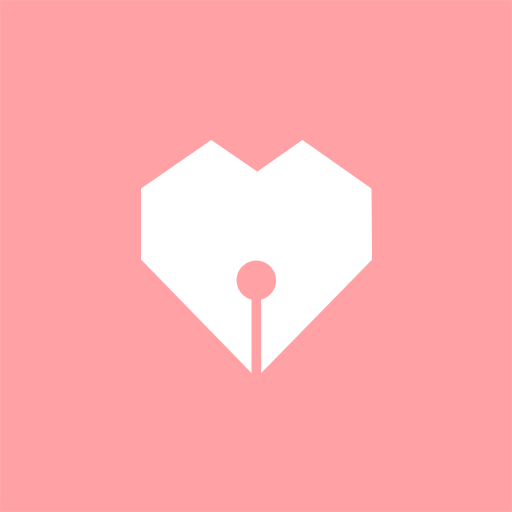Been Together - Couple D-day
Jouez sur PC avec BlueStacks - la plate-forme de jeu Android, approuvée par + 500M de joueurs.
Page Modifiée le: 26 octobre 2019
Play Been Together - Couple D-day on PC
How long have you been with your lover?
Celeberate your anniversary with your memories.
Also the number is shown on the widget, so you can check it without opening the app.
[Features]
- Calculate and show the number of passed days from the anniversary on the main screen
- You can see the passed days from the anniversary on widget, notification area, or lock screen
- Customize the main screen as your own by using photos and changing names
- Background of the main screen is customizable
- Notify you by each 100 days from the anniversary
- Multiple anniversaries on side-menu
- Share your screen on SNS
* How to show it on background
- From your launcher(background), long press or menu button will show you an option to add a widget on your background.
- From the widget list, you could find 'Been Together' widget
- Add this widget to your background and layout it as your wish.
Thank you.
* Special Thanks to.. *
Italian : Thanks to Filippo Perissinotto!
Hungarian : Thanks to Tamás Magyar & Norbert Kis-Szabó!
Turkish : Thanks to Mert Yiğitbaşı! Dedicated to his lovely Dilara
Jouez à Been Together - Couple D-day sur PC. C'est facile de commencer.
-
Téléchargez et installez BlueStacks sur votre PC
-
Connectez-vous à Google pour accéder au Play Store ou faites-le plus tard
-
Recherchez Been Together - Couple D-day dans la barre de recherche dans le coin supérieur droit
-
Cliquez pour installer Been Together - Couple D-day à partir des résultats de la recherche
-
Connectez-vous à Google (si vous avez ignoré l'étape 2) pour installer Been Together - Couple D-day
-
Cliquez sur l'icône Been Together - Couple D-day sur l'écran d'accueil pour commencer à jouer