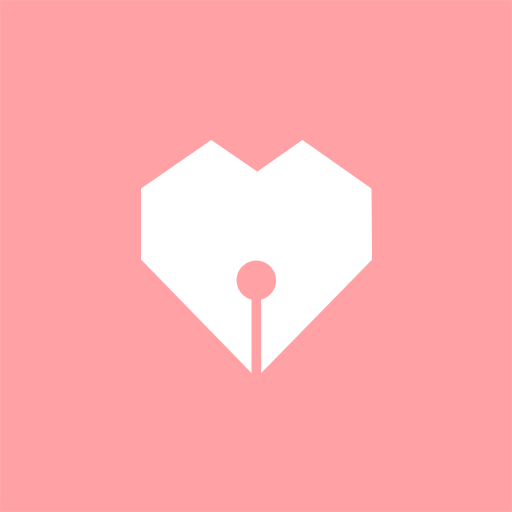このページには広告が含まれます

恋して Been Together
ライフスタイル | MilkDrops
BlueStacksを使ってPCでプレイ - 5憶以上のユーザーが愛用している高機能Androidゲーミングプラットフォーム
Play Been Together - Couple D-day on PC
Check how long you have been with your lover at a glance.
How long have you been with your lover?
Celeberate your anniversary with your memories.
Also the number is shown on the widget, so you can check it without opening the app.
[Features]
- Calculate and show the number of passed days from the anniversary on the main screen
- You can see the passed days from the anniversary on widget, notification area, or lock screen
- Customize the main screen as your own by using photos and changing names
- Background of the main screen is customizable
- Notify you by each 100 days from the anniversary
- Multiple anniversaries on side-menu
- Share your screen on SNS
* How to show it on background
- From your launcher(background), long press or menu button will show you an option to add a widget on your background.
- From the widget list, you could find 'Been Together' widget
- Add this widget to your background and layout it as your wish.
Thank you.
* Special Thanks to.. *
Italian : Thanks to Filippo Perissinotto!
Hungarian : Thanks to Tamás Magyar & Norbert Kis-Szabó!
Turkish : Thanks to Mert Yiğitbaşı! Dedicated to his lovely Dilara
How long have you been with your lover?
Celeberate your anniversary with your memories.
Also the number is shown on the widget, so you can check it without opening the app.
[Features]
- Calculate and show the number of passed days from the anniversary on the main screen
- You can see the passed days from the anniversary on widget, notification area, or lock screen
- Customize the main screen as your own by using photos and changing names
- Background of the main screen is customizable
- Notify you by each 100 days from the anniversary
- Multiple anniversaries on side-menu
- Share your screen on SNS
* How to show it on background
- From your launcher(background), long press or menu button will show you an option to add a widget on your background.
- From the widget list, you could find 'Been Together' widget
- Add this widget to your background and layout it as your wish.
Thank you.
* Special Thanks to.. *
Italian : Thanks to Filippo Perissinotto!
Hungarian : Thanks to Tamás Magyar & Norbert Kis-Szabó!
Turkish : Thanks to Mert Yiğitbaşı! Dedicated to his lovely Dilara
恋して Been TogetherをPCでプレイ
-
BlueStacksをダウンロードしてPCにインストールします。
-
GoogleにサインインしてGoogle Play ストアにアクセスします。(こちらの操作は後で行っても問題ありません)
-
右上の検索バーに恋して Been Togetherを入力して検索します。
-
クリックして検索結果から恋して Been Togetherをインストールします。
-
Googleサインインを完了して恋して Been Togetherをインストールします。※手順2を飛ばしていた場合
-
ホーム画面にて恋して Been Togetherのアイコンをクリックしてアプリを起動します。