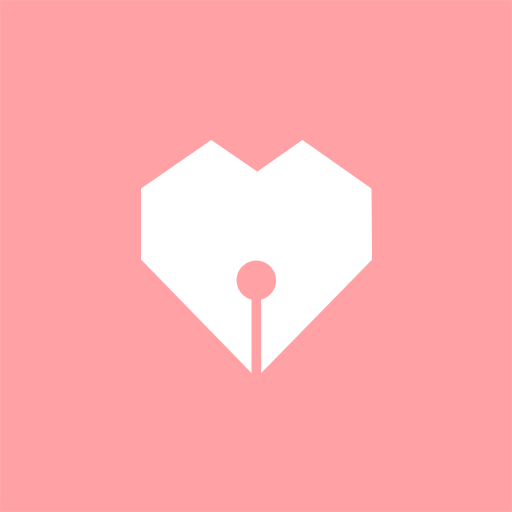사랑한지 Been Together - 커플 디데이 기념일
라이프스타일 | MilkDrops
5억명 이상의 게이머가 신뢰하는 안드로이드 게임 플랫폼 BlueStacks으로 PC에서 플레이하세요.
Play Been Together - Couple D-day on PC
Check how long you have been with your lover at a glance.
How long have you been with your lover?
Celeberate your anniversary with your memories.
Also the number is shown on the widget, so you can check it without opening the app.
[Features]
- Calculate and show the number of passed days from the anniversary on the main screen
- You can see the passed days from the anniversary on widget, notification area, or lock screen
- Customize the main screen as your own by using photos and changing names
- Background of the main screen is customizable
- Notify you by each 100 days from the anniversary
- Multiple anniversaries on side-menu
- Share your screen on SNS
* How to show it on background
- From your launcher(background), long press or menu button will show you an option to add a widget on your background.
- From the widget list, you could find 'Been Together' widget
- Add this widget to your background and layout it as your wish.
Thank you.
* Special Thanks to.. *
Italian : Thanks to Filippo Perissinotto!
Hungarian : Thanks to Tamás Magyar & Norbert Kis-Szabó!
Turkish : Thanks to Mert Yiğitbaşı! Dedicated to his lovely Dilara
How long have you been with your lover?
Celeberate your anniversary with your memories.
Also the number is shown on the widget, so you can check it without opening the app.
[Features]
- Calculate and show the number of passed days from the anniversary on the main screen
- You can see the passed days from the anniversary on widget, notification area, or lock screen
- Customize the main screen as your own by using photos and changing names
- Background of the main screen is customizable
- Notify you by each 100 days from the anniversary
- Multiple anniversaries on side-menu
- Share your screen on SNS
* How to show it on background
- From your launcher(background), long press or menu button will show you an option to add a widget on your background.
- From the widget list, you could find 'Been Together' widget
- Add this widget to your background and layout it as your wish.
Thank you.
* Special Thanks to.. *
Italian : Thanks to Filippo Perissinotto!
Hungarian : Thanks to Tamás Magyar & Norbert Kis-Szabó!
Turkish : Thanks to Mert Yiğitbaşı! Dedicated to his lovely Dilara
PC에서 사랑한지 Been Together - 커플 디데이 기념일 플레이해보세요.
-
BlueStacks 다운로드하고 설치
-
Google Play 스토어에 로그인 하기(나중에 진행가능)
-
오른쪽 상단 코너에 사랑한지 Been Together - 커플 디데이 기념일 검색
-
검색 결과 중 사랑한지 Been Together - 커플 디데이 기념일 선택하여 설치
-
구글 로그인 진행(만약 2단계를 지나갔을 경우) 후 사랑한지 Been Together - 커플 디데이 기념일 설치
-
메인 홈화면에서 사랑한지 Been Together - 커플 디데이 기념일 선택하여 실행