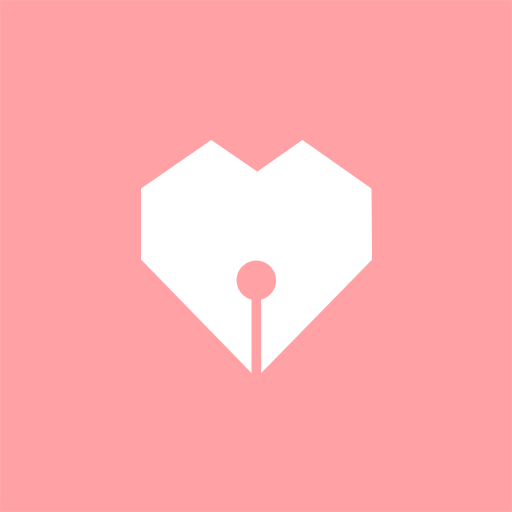Been Together - Couple D-day
Chơi trên PC với BlueStacks - Nền tảng chơi game Android, được hơn 500 triệu game thủ tin tưởng.
Trang đã được sửa đổi vào: 26 tháng 10, 2019
Play Been Together - Couple D-day on PC
How long have you been with your lover?
Celeberate your anniversary with your memories.
Also the number is shown on the widget, so you can check it without opening the app.
[Features]
- Calculate and show the number of passed days from the anniversary on the main screen
- You can see the passed days from the anniversary on widget, notification area, or lock screen
- Customize the main screen as your own by using photos and changing names
- Background of the main screen is customizable
- Notify you by each 100 days from the anniversary
- Multiple anniversaries on side-menu
- Share your screen on SNS
* How to show it on background
- From your launcher(background), long press or menu button will show you an option to add a widget on your background.
- From the widget list, you could find 'Been Together' widget
- Add this widget to your background and layout it as your wish.
Thank you.
* Special Thanks to.. *
Italian : Thanks to Filippo Perissinotto!
Hungarian : Thanks to Tamás Magyar & Norbert Kis-Szabó!
Turkish : Thanks to Mert Yiğitbaşı! Dedicated to his lovely Dilara
Chơi Been Together - Couple D-day trên PC. Rất dễ để bắt đầu
-
Tải và cài đặt BlueStacks trên máy của bạn
-
Hoàn tất đăng nhập vào Google để đến PlayStore, hoặc thực hiện sau
-
Tìm Been Together - Couple D-day trên thanh tìm kiếm ở góc phải màn hình
-
Nhấn vào để cài đặt Been Together - Couple D-day trong danh sách kết quả tìm kiếm
-
Hoàn tất đăng nhập Google (nếu bạn chưa làm bước 2) để cài đặt Been Together - Couple D-day
-
Nhấn vào icon Been Together - Couple D-day tại màn hình chính để bắt đầu chơi