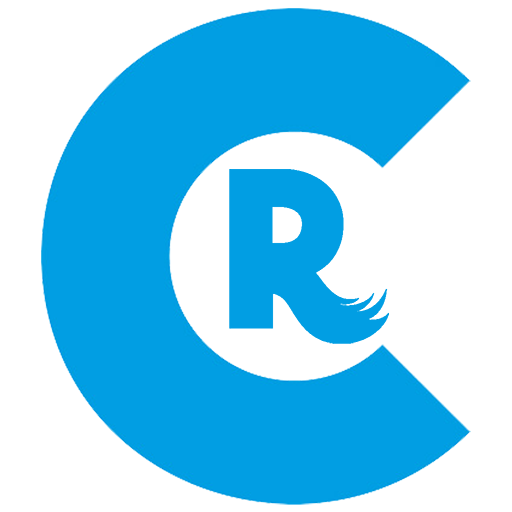Mini Radio Player
Spiele auf dem PC mit BlueStacks - der Android-Gaming-Plattform, der über 500 Millionen Spieler vertrauen.
Seite geändert am: 16. Februar 2020
Play Mini Radio Player on PC
Listen to Top 40, Classic Hits, EDM and Electronic Music, Rock Music, Classical Music, Jazz, Hip Hop and Rap, Indie Music, Regional Music and much more.
Listen to the Latest News, Talk Radio, Religious Programming, Public Radio and Live Sports.
Discover new content with a simplified experience that works great across your PC, Tablet, Smartphone and TV.
Check the current song playing and enjoy a cool visual experience with the artist image.
Save your favorite radios, bookmark your songs and keep track of your listened radios.
Set a sleep timer to turn off radio playback automatically and a radio alarm to wake up with your favorite station.
Customize your experience and let it synchronize through all your devices with an user account.
Always up to date to support your favorite radio streams, improve app stability, fix issues and add new features.
Spiele Mini Radio Player auf dem PC. Der Einstieg ist einfach.
-
Lade BlueStacks herunter und installiere es auf deinem PC
-
Schließe die Google-Anmeldung ab, um auf den Play Store zuzugreifen, oder mache es später
-
Suche in der Suchleiste oben rechts nach Mini Radio Player
-
Klicke hier, um Mini Radio Player aus den Suchergebnissen zu installieren
-
Schließe die Google-Anmeldung ab (wenn du Schritt 2 übersprungen hast), um Mini Radio Player zu installieren.
-
Klicke auf dem Startbildschirm auf das Mini Radio Player Symbol, um mit dem Spielen zu beginnen