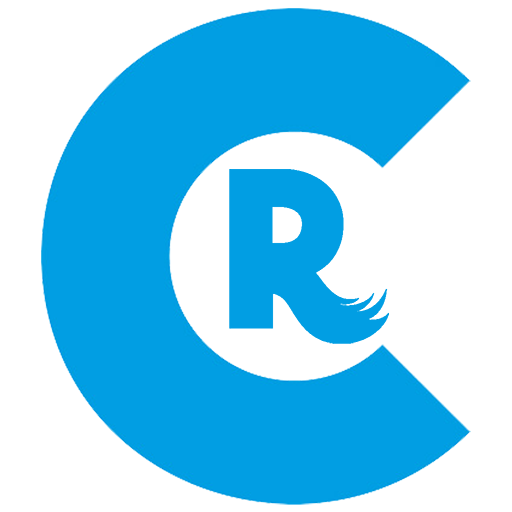Mini Radio Player
Mainkan di PC dengan BlueStacks – platform Game-Game Android, dipercaya oleh lebih dari 500 juta gamer.
Halaman Dimodifikasi Aktif: 16 Februari 2020
Play Mini Radio Player on PC
Listen to Top 40, Classic Hits, EDM and Electronic Music, Rock Music, Classical Music, Jazz, Hip Hop and Rap, Indie Music, Regional Music and much more.
Listen to the Latest News, Talk Radio, Religious Programming, Public Radio and Live Sports.
Discover new content with a simplified experience that works great across your PC, Tablet, Smartphone and TV.
Check the current song playing and enjoy a cool visual experience with the artist image.
Save your favorite radios, bookmark your songs and keep track of your listened radios.
Set a sleep timer to turn off radio playback automatically and a radio alarm to wake up with your favorite station.
Customize your experience and let it synchronize through all your devices with an user account.
Always up to date to support your favorite radio streams, improve app stability, fix issues and add new features.
Mainkan Mini Radio Player di PC Mudah saja memulainya.
-
Unduh dan pasang BlueStacks di PC kamu
-
Selesaikan proses masuk Google untuk mengakses Playstore atau lakukan nanti
-
Cari Mini Radio Player di bilah pencarian di pojok kanan atas
-
Klik untuk menginstal Mini Radio Player dari hasil pencarian
-
Selesaikan proses masuk Google (jika kamu melewati langkah 2) untuk menginstal Mini Radio Player
-
Klik ikon Mini Radio Player di layar home untuk membuka gamenya