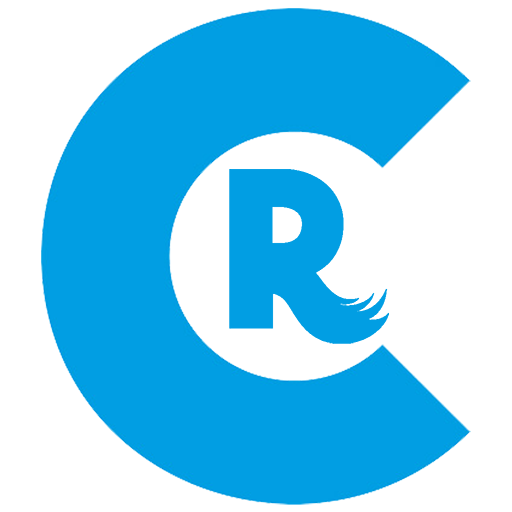このページには広告が含まれます

Mini Radio Player
音楽&オーディオ | mfY Software
BlueStacksを使ってPCでプレイ - 5憶以上のユーザーが愛用している高機能Androidゲーミングプラットフォーム
Play Mini Radio Player on PC
Mini Radio Player combines AM/FM Radio, DAB radio and Internet Radio into one simple but fully featured app.
Listen to Top 40, Classic Hits, EDM and Electronic Music, Rock Music, Classical Music, Jazz, Hip Hop and Rap, Indie Music, Regional Music and much more.
Listen to the Latest News, Talk Radio, Religious Programming, Public Radio and Live Sports.
Discover new content with a simplified experience that works great across your PC, Tablet, Smartphone and TV.
Check the current song playing and enjoy a cool visual experience with the artist image.
Save your favorite radios, bookmark your songs and keep track of your listened radios.
Set a sleep timer to turn off radio playback automatically and a radio alarm to wake up with your favorite station.
Customize your experience and let it synchronize through all your devices with an user account.
Always up to date to support your favorite radio streams, improve app stability, fix issues and add new features.
Listen to Top 40, Classic Hits, EDM and Electronic Music, Rock Music, Classical Music, Jazz, Hip Hop and Rap, Indie Music, Regional Music and much more.
Listen to the Latest News, Talk Radio, Religious Programming, Public Radio and Live Sports.
Discover new content with a simplified experience that works great across your PC, Tablet, Smartphone and TV.
Check the current song playing and enjoy a cool visual experience with the artist image.
Save your favorite radios, bookmark your songs and keep track of your listened radios.
Set a sleep timer to turn off radio playback automatically and a radio alarm to wake up with your favorite station.
Customize your experience and let it synchronize through all your devices with an user account.
Always up to date to support your favorite radio streams, improve app stability, fix issues and add new features.
Mini Radio PlayerをPCでプレイ
-
BlueStacksをダウンロードしてPCにインストールします。
-
GoogleにサインインしてGoogle Play ストアにアクセスします。(こちらの操作は後で行っても問題ありません)
-
右上の検索バーにMini Radio Playerを入力して検索します。
-
クリックして検索結果からMini Radio Playerをインストールします。
-
Googleサインインを完了してMini Radio Playerをインストールします。※手順2を飛ばしていた場合
-
ホーム画面にてMini Radio Playerのアイコンをクリックしてアプリを起動します。